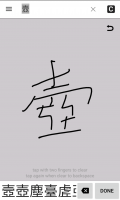We just launched a new Android build on beta channel (can sign up for betas via our Play catalog page) with a new handwriting recognition algorithm which you can enable in Settings / Input Methods / Handwriting; it's based on / should perform similarly to the algorithm from Google Translate and Gboard (and for that matter pretty much any other neutral network based Chinese handwriting recognizer, e.g. the one built into recent versions of the iOS system Chinese handwriting keyboard).
New recognizer will also appear shortly on iOS with our next update there, which we'll submit to Apple whenever they start accepting updates for iOS 15. (the reason Android gets it in a beta is because we also had to make a couple of other major changes - most importantly, migrating to Google's new in-app billing system - which we were nervous about releasing without additional testing, while on iOS the changes outside of this are pretty minor)
It's currently set up to only output one character at a time but it's theoretically able to do entire words, we just wanted to start off with the closest possible comparison with the current system.
Anyway, we're very curious whether people find it better or worse than the current system - we have no plans (nor any legal obligation or strong technical argument) to take away the current system for people who already own it, but we're debating a bunch of ways we could roll out this new system (or something like it); skip it altogether, offer it to free users with the old one as an optional paid upgrade, offer it to everyone by default and only keep supporting the old system for people who already own it, etc.
New recognizer will also appear shortly on iOS with our next update there, which we'll submit to Apple whenever they start accepting updates for iOS 15. (the reason Android gets it in a beta is because we also had to make a couple of other major changes - most importantly, migrating to Google's new in-app billing system - which we were nervous about releasing without additional testing, while on iOS the changes outside of this are pretty minor)
It's currently set up to only output one character at a time but it's theoretically able to do entire words, we just wanted to start off with the closest possible comparison with the current system.
Anyway, we're very curious whether people find it better or worse than the current system - we have no plans (nor any legal obligation or strong technical argument) to take away the current system for people who already own it, but we're debating a bunch of ways we could roll out this new system (or something like it); skip it altogether, offer it to free users with the old one as an optional paid upgrade, offer it to everyone by default and only keep supporting the old system for people who already own it, etc.