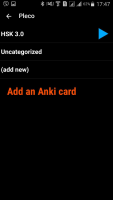Import-only at first.
In theory, we could add APKG export support, but our system supports a lot of features Anki doesn't, so to get that working well we'd have to a) add some sort of an "Anki export compatibility mode" to disable a lot of those features, b) add Anki implementations of features people would not want to do without (tone coloring, e.g.), and c) figure out a way to store Anki settings with perfect fidelity so that if people wanted to round-trip import them into and then back out of Pleco their templates etc would not degrade along the way. And with desktop Pleco (at least on Mac and, if successful, on Windows too) on the way, I don't know if there'd be enough interest in Anki export support to justify all of that effort.
How do you always lay everything out in such a perfect logical order, I wonder? Seriously?
Yeah, while basically Pleco's and Anki's flashcards have the same (or similar) structure, upper level customizations (as per abovementioned colorings etc) are quite non-unified for Pleco and Anki, it would be a pain to streamline them both into one.
That's why I think the import feature (and export, should it be added) has to be very basic. Root Hanzi, Simplified (Traditional)/Alternative (if available) variants, Pinyin(s), Bopomofo(s), Definition(s), Example(s). No colorings, sounds, rubies, stroke order diagrams etc.
That is, exactly the set of options provided in Pleco for Anki card addition (if Anki is set as the default flashcard system).
I finally came to this basics in my self-constructed Pleco<->Anki exchange scheme. I exchange only text, words lists, without even definitions.
First I add new words to Pleco's flashcards as I'm used to, and let Pleco do its magic (upper level customizations).
Then I add this same word to Anki via Android's system menu on long tap. Just word. After sync to Anki Desktop, now it's Chinese support Redux plugin's turn to do its magic (+ a couple of other addons). The result being somewhat comparable to Pleco's.
And that happened to be a very comfortable system for me with the only exception that then, a desktop PC is nevertheless needed to export to .tsv and then import to Pleco to keep both worlds in sync. The .apkg import support will take away this pain and thus finalize the scheme ))
This way, Ankidroid serves just as a means of sync (as I said above, I prefer Pleco's flashcards system).
Main drawback is no progress/statistics sync ((
So I'm really excited with the news on future Pleco desktop version!
And, while we all wait for this great day to come, let me propose you some, no, not feature request actually, but suggestion to arrange already implemented features into some different composition:
1. Not to divide 2 flashcard systems (Pleco and Anki) in settings, but allow them both at the same time. Keeping the settings themselves untouched.
2. Add Anki card addition as another flashcard category, so that it can be selected on long tap on + icon.
3. Allow to select more than one category for adding to. Like, say, ticking "Category_1", "Category_2" and "Anki card" and then press on 'submit'. Of course, allow to set in options to leave the classic behaviour untouched.
4. (this is not about sync, but about flashcards, I waited long to report this to you) Allow the option to save (or merge into one) duplicate cards when the hanzi look the same but not actually the same, like 横 hèng harsh and unreasonable, and 横 héng horizontal, often being the result of simplification of two different hanzi into one.
A single hanzi unit isn't just a written image, but an idea, an undividable combination of image, tone and syllable, plus meaning, and as such I'm sure shall be differentiated based on complex of all these things