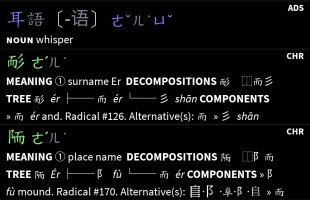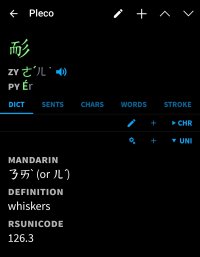Is there any plans to update the size or give users the option to adjust the popup window size or even allowing example sentences in the popup? The popup feels small.
Also, is it possible to change the behavior of what happens when you highlight a word in whatever app and press the pleco button in the context menu, instead of opening up the whole app and leaving the current app, could you guys add the option to open up the popup from that context menu button instead please? Thank you!
Also, is it possible to change the behavior of what happens when you highlight a word in whatever app and press the pleco button in the context menu, instead of opening up the whole app and leaving the current app, could you guys add the option to open up the popup from that context menu button instead please? Thank you!