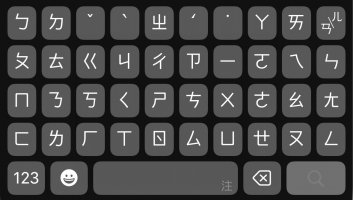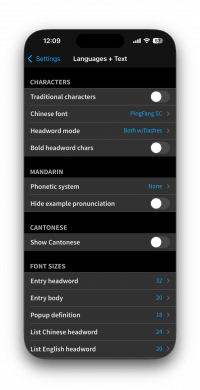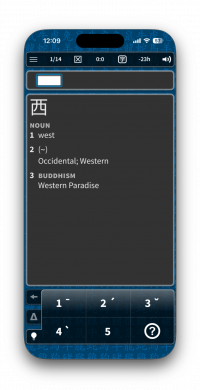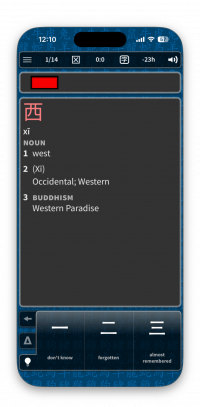You are using an out of date browser. It may not display this or other websites correctly.
You should upgrade or use an alternative browser.
You should upgrade or use an alternative browser.
3.2.x Bug Report / Feedback Thread
- Thread starter mikelove
- Start date
Bug report for newest Legacy beta version: When you tap on a word from search, the screen can be dragged back to search from anywhere on the screen, not just the far left. This means that when you try to select multiple characters, a drag starts and you can’t select text. After touch release, when you select the next time the handles are gone (they return on subsequent selections, but it doesn’t matter because they can’t be used while this bug is present anyway).
Version: 3.2.80
If no phonetic system is selected under Settings -> Languages + Text -> Phonetic system, Tone Practice tests won't display any text in the input boxes, and selecting any tone option will result in a failed question no matter if the tone is right.
If no phonetic system is selected under Settings -> Languages + Text -> Phonetic system, Tone Practice tests won't display any text in the input boxes, and selecting any tone option will result in a failed question no matter if the tone is right.