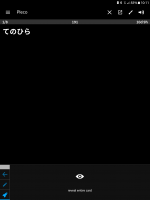You are using an out of date browser. It may not display this or other websites correctly.
You should upgrade or use an alternative browser.
You should upgrade or use an alternative browser.
3.2.56 Beta
- Thread starter mikelove
- Start date
HW60
状元
I uninstalled Pleco to install the version before 3.2.56 from Pleco.com, but the apk-file there is from Dec 27, so I can only tell you what I remember.
I normally work with several .txt-files which I open in the Reader. Therefore with File Reader/List Recent Files I get a list of the files I recently opened, with File Reader/Reopen Last File Pleco reopens the file that was open the last time I used the Reader. As Pleco has no built-in editor for the Reader, I switch to an external editor to change the .txt-files, then switch back to Pleco to open the changed file in the File Reader.
Before 3.2.56 I needed the following steps after switching back to Pleco:
File Reader/Reopen Last File - done! or
File Reader/List Recent Files/tap on the filename - done!
Now with Pleco 3.2.56 from Dec 27 I need the following steps:
File Reader/Reopen Last File and get the messages
"Could not open file"
"Sorry, this file could not be opened"
As you will later see these messages are wrong, as Pleco is indeed able to open the file, but not at this point.
As I know that this will happen in 3.2.56 I can of course immediately take the following steps instead:
File Reader/Open New File/Select the file in an explorer-like GUI/ and get the messages
"Document Modified"
"This document appears to have been modified since the last time you opened it - would you like to keep your previous bookmarks or discard them?"
I tap on Discard. Pleco asks to select the Text Encoding, I tap on UTF-8. Pleco opens the file, proving that the message from above (Could not open file) is wrong.
If there should be an old version before 3.2.56 I do not mind testing to verify my memory.
I normally work with several .txt-files which I open in the Reader. Therefore with File Reader/List Recent Files I get a list of the files I recently opened, with File Reader/Reopen Last File Pleco reopens the file that was open the last time I used the Reader. As Pleco has no built-in editor for the Reader, I switch to an external editor to change the .txt-files, then switch back to Pleco to open the changed file in the File Reader.
Before 3.2.56 I needed the following steps after switching back to Pleco:
File Reader/Reopen Last File - done! or
File Reader/List Recent Files/tap on the filename - done!
Now with Pleco 3.2.56 from Dec 27 I need the following steps:
File Reader/Reopen Last File and get the messages
"Could not open file"
"Sorry, this file could not be opened"
As you will later see these messages are wrong, as Pleco is indeed able to open the file, but not at this point.
As I know that this will happen in 3.2.56 I can of course immediately take the following steps instead:
File Reader/Open New File/Select the file in an explorer-like GUI/ and get the messages
"Document Modified"
"This document appears to have been modified since the last time you opened it - would you like to keep your previous bookmarks or discard them?"
I tap on Discard. Pleco asks to select the Text Encoding, I tap on UTF-8. Pleco opens the file, proving that the message from above (Could not open file) is wrong.
If there should be an old version before 3.2.56 I do not mind testing to verify my memory.
@HW60 - OK, still haven't reproduced it but we'll do our best to fix it in 3.2.57. There should have been a 'document modified' message for 'reopen last file' too.
One other one: does it help matters any if you turn on 'force legacy file chooser' in Settings / Miscellaneous? That should get Pleco to store the actual paths to files, instead of the secure Android file link URIs we get from the new file chooser, so they might come back more reliably.
One other one: does it help matters any if you turn on 'force legacy file chooser' in Settings / Miscellaneous? That should get Pleco to store the actual paths to files, instead of the secure Android file link URIs we get from the new file chooser, so they might come back more reliably.
HW60
状元
Yes, there was an information "Document modified", but no question for UTF-8 in Pleco before 3.2.56 both in List Recent Files and Reopen Last File.
'force legacy file chooser' does not change anything.
I use QuickEdit File Editor (before 3.2.56 too) - maybe you can reproduce it with this editor?
Maybe Pleco has problems to remember the file path. I use different folders for the Reader-files on my SD-card and save backups of the flashcard db in Google Drive.
'force legacy file chooser' does not change anything.
I use QuickEdit File Editor (before 3.2.56 too) - maybe you can reproduce it with this editor?
Maybe Pleco has problems to remember the file path. I use different folders for the Reader-files on my SD-card and save backups of the flashcard db in Google Drive.
Last edited:
Note: new 3.2.57 update we're rolling out now removes the experimental new OCR engine (but not new OCR, just the engine we were beta-testing) because we expect 3.2.57 to be the last release to support Android 4 and wanted to spare people downloading that on their old devices for the next few years that extra couple of MB of unused code.
(we had been planning to drop support for Android 4 for a while but waited this long because we wanted to get our data-files-bundled-into-the-APK thing working to save us money on bandwidth charges for people downloading that version outside of Play - now the various Chinese app stores hosting copies of our app they illegally scraped from Google can host that data from their own damn servers)
Also, @HW60, we couldn't reproduce your issue but we've now slightly improved the error messages for file open failures so hopefully that will now give you an actual explanation as to why the file won't open from recent files.
(we had been planning to drop support for Android 4 for a while but waited this long because we wanted to get our data-files-bundled-into-the-APK thing working to save us money on bandwidth charges for people downloading that version outside of Play - now the various Chinese app stores hosting copies of our app they illegally scraped from Google can host that data from their own damn servers)
Also, @HW60, we couldn't reproduce your issue but we've now slightly improved the error messages for file open failures so hopefully that will now give you an actual explanation as to why the file won't open from recent files.
Ah, that actually points to the problem which I was hoping 'force legacy file chooser' would address - Pleco no longer has permission to access that file, possibly because when it was edited/saved the system treated it as a new file for which permission would have to be granted again.
But that makes it more confusing why 'force legacy file chooser' wouldn't work... how about this: if you turn that option on again, open a file through it, open a second file through it, edit the first file, then open the first file again via 'list recent files,' does that work? Turning it on by itself wouldn't be enough, you'd have to also open the file with it so that Pleco is saving out the actual path of the file instead of the security-scoped URL we get from the Android system file chooser.
But that makes it more confusing why 'force legacy file chooser' wouldn't work... how about this: if you turn that option on again, open a file through it, open a second file through it, edit the first file, then open the first file again via 'list recent files,' does that work? Turning it on by itself wouldn't be enough, you'd have to also open the file with it so that Pleco is saving out the actual path of the file instead of the security-scoped URL we get from the Android system file chooser.
HW60
状元
Now with 'force legacy file chooser' it works! With List Recent Files Pleco asks two times, for discarding bookmarks and Text encoding with japanese text files, and only once for discarding bookmarks with chinese text files.
But now I found another slight problem: When I erroneously tap on e.g. Big5 instead of UTF-8, the file opens with only strange looking characters. Afterwards it will always be opened with these strange characters, because Pleco does not ask for character encoding again. Not a big problem, because I only have to modify and save the file again.
But now I found another slight problem: When I erroneously tap on e.g. Big5 instead of UTF-8, the file opens with only strange looking characters. Afterwards it will always be opened with these strange characters, because Pleco does not ask for character encoding again. Not a big problem, because I only have to modify and save the file again.
HW60
状元
Unfortunately the story is not yet finished: when I try to backup my flashcard database, the backup on SD Card fails, and there is no way to reach any cloud storage. So probably the best idea for me seems to be to treat all files as new files in File Reader and to quit Force legacy file chooser - or to go back to 3.2.55 when everything was ok.
Attachments
3.2.58 was I believe fully covered by the notes on Play - wasn't much, we're only beta-ing it because between the Opus codec support (with an embedded library - we're still supporting Android 4.x and Google only added full Opus support in Android 6) and a slight tweak we made to our dictionary data format to let us slice off a few MB we could then devote to embedded audio files, there was more potential than usual for a rare bug.