You are using an out of date browser. It may not display this or other websites correctly.
You should upgrade or use an alternative browser.
You should upgrade or use an alternative browser.
3.0.0 Bug Report / Feedback Thread
- Thread starter mikelove
- Start date
Yeah I saw that too, just thought this was a 'bug' or at least something that used to be there and isn't anymore...I had no trouble pasting text in search both key and writing. Hope this starts working for you.
Hope it comes back
:::::::::
Anyway to get the dictionaries to load some entries instead of just appearing blank?
Before wasn't there like a 典/果 button? Sometimes I like to browse around the dictionaries and not just do strict word-searching...
golden chyld - 1) Do you have more dictionaries now? Might just be that searches are slower, though we ought to increase the delay before that spinner comes up.
2) Yeah, that needs more work - bit better now that it was on the beta but we still do need to simplify further.
gato - I view that as associated with the dictionary entry, but perhaps we could move that speaker icon to the definition bubble itself? (next to the Pinyin as in a regular dictionary entry)
People definitely skip along quickly enough for a resizing bubble to get annoying, I've seen them do it - some people prefer to read that way. You can hide the definition while TTSing by tapping on the bubble icon in the top toolbar, and the pause button in the bottom toolbar will pause playback.
BanMai - thanks! And yes, "Visible sections" under "Display" will let you show examples.
Nicole_贺雅妮 - thanks! Kai stroke order diagrams are a different thing altogether - we'd very much like to replace our Song-style ones with Kai completely but we haven't found a good data set to license yet. (should talk to eStroke, actually - I suspect our stroke order module outsells theirs by a considerable margin on iOS at least)
ACardiganAndAFrown - which handwriting screen - the main dictionary search screen? iPhone or iPad? iOS 6 or 7? Not seeing this problem at all here.
denmitch - sorry, is this with the option for tapping on the left/right to move the reader popup enabled?
ACardiganAndAFrown - now it's sounding like there's something really wrong with your setup; dictionary entries shouldn't be disappearing at all. Could you be a little more specific about how they appear blank? You can browse through a dictionary by tap-holding on an entry in the result list (which actually also has some other nice options we probably should draw more attention to).
2) Yeah, that needs more work - bit better now that it was on the beta but we still do need to simplify further.
gato - I view that as associated with the dictionary entry, but perhaps we could move that speaker icon to the definition bubble itself? (next to the Pinyin as in a regular dictionary entry)
People definitely skip along quickly enough for a resizing bubble to get annoying, I've seen them do it - some people prefer to read that way. You can hide the definition while TTSing by tapping on the bubble icon in the top toolbar, and the pause button in the bottom toolbar will pause playback.
BanMai - thanks! And yes, "Visible sections" under "Display" will let you show examples.
Nicole_贺雅妮 - thanks! Kai stroke order diagrams are a different thing altogether - we'd very much like to replace our Song-style ones with Kai completely but we haven't found a good data set to license yet. (should talk to eStroke, actually - I suspect our stroke order module outsells theirs by a considerable margin on iOS at least)
ACardiganAndAFrown - which handwriting screen - the main dictionary search screen? iPhone or iPad? iOS 6 or 7? Not seeing this problem at all here.
denmitch - sorry, is this with the option for tapping on the left/right to move the reader popup enabled?
ACardiganAndAFrown - now it's sounding like there's something really wrong with your setup; dictionary entries shouldn't be disappearing at all. Could you be a little more specific about how they appear blank? You can browse through a dictionary by tap-holding on an entry in the result list (which actually also has some other nice options we probably should draw more attention to).
In Pleco's handwriting search screen: [6.1.3]ACardiganAndAFrown - which handwriting screen - the main dictionary search screen? iPhone or iPad? iOS 6 or 7? Not seeing this problem at all here.
ACardiganAndAFrown - now it's sounding like there's something really wrong with your setup; dictionary entries shouldn't be disappearing at all. Could you be a little more specific about how they appear blank? You can browse through a dictionary by tap-holding on an entry in the result list (which actually also has some other nice options we probably should draw more attention to).

I tried the press+hold to get the "paste" option and nothing comes up....
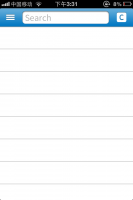
Is there a way to present the "browse" page on startup?
Is there a way to be able to display the browse page but with the searched term at the top of the page (like in the old ver.)?
Or is something wrong with my setup?
Just WOW!
After having played with the new Pleco for several hours now, I can say there's nothing to regret in the old one, which I already considered to be the best app on my iPhone. First, the new UI is gorgeous, so much more intuitive... The "sentences" tab is a godsend, it really unlocks the richness of the various databases (especially the 21C's). All in one, it was really worth the long wait. Kudos to you, Mike, to all the Pleco's team and to the intrepid beta-testers! Thanks!
After having played with the new Pleco for several hours now, I can say there's nothing to regret in the old one, which I already considered to be the best app on my iPhone. First, the new UI is gorgeous, so much more intuitive... The "sentences" tab is a godsend, it really unlocks the richness of the various databases (especially the 21C's). All in one, it was really worth the long wait. Kudos to you, Mike, to all the Pleco's team and to the intrepid beta-testers! Thanks!
Just to make sure that we're talking about the same thing, I'm referring to the speaker button pointed to in the screenshot below.gato - I view that as associated with the dictionary entry, but perhaps we could move that speaker icon to the definition bubble itself? (next to the Pinyin as in a regular dictionary entry)

But I kind of see what you mean about "associating" with the dictionary entry. Now the "+" button used to add to flashcard is no longer available immediate on a dictionary search, but only appears when you highlight some text. So in that sense, the speaker button next to it is also associated with the first word that's being highlighted. I just find it somewhat intuitive that only the first word of the highlighted text is read out loud.
By the way, any to add back a "+" add to flashcard button to the dictionary screen without having to highlight additional text. I think people are going to miss being able to add a flashcard with just one tap.
I see. I didn't know that the "bubble" icon allowed one to turn the definition off during a TTS reading.People definitely skip along quickly enough for a resizing bubble to get annoying, I've seen them do it - some people prefer to read that way. You can hide the definition while TTSing by tapping on the bubble icon in the top toolbar, and the pause button in the bottom toolbar will pause playback.
May I ask why the "pagination" is on by default (as opposed to a browser-like vertical scroll view)? With bookmarks now availability, it should be just as easy to find one's place with bookmarks as with page numbers.
The reason I ask about pagination is that I thought of maybe hiding the top row of icons when one is just scrolling down normally, giving more screen space for reading. Kind of like how the iOS 7.0 Safari behaves when it hides the bottom row of buttons when viewing a page normally and scrolling down, showing the bottom icons only when one scrolls up.
You might also consider adding a back and forward button to the dictionary view. Currently one has to tap on the sidebar and then tap "history" to get access to the last word searched, a total of 3 taps.
With a back button, it would be just one or two taps, depending on how you implement the back button:
(1)If the back button is always shown, then it would be one tap;
(2) If you adapt the "Safari approach" and hide the back button turned off when scrolling down and show the buttons when one scrolls up, then it would be 2 taps.
If you do add a back button for the dictionary, then it would make sense to add a forward button next to it, as well.
Now that the list of definitions can be very long with multiple dictionary, a tap on the top of screen should bring one back to the top, just like in many other iOS apps.
If the search box is smaller smaller in the dictionary view, then you should be able to fit in a "+" add-to-flashcard button there. I see one exist on the iPad app for the bigger screen.
If the search box is smaller smaller in the dictionary view, then you should be able to fit in a "+" add-to-flashcard button there. I see one exist on the iPad app for the bigger screen.
Last edited:
dapangjiaozi
秀才
Love the look of the new version. Still letting all the new features sink in.
I'm using an iPhone 4, iOS 6.1.3 - I'm not getting the speaker/audio icon on the sample sentences. Is it because I'm not on a newer iPhone or iOS version? In Safari, Evernote, Clever and other apps, the Chinese TTS works fine.
Update: Found out that I need iOS 7.

I'm using an iPhone 4, iOS 6.1.3 - I'm not getting the speaker/audio icon on the sample sentences. Is it because I'm not on a newer iPhone or iOS version? In Safari, Evernote, Clever and other apps, the Chinese TTS works fine.
Update: Found out that I need iOS 7.

Last edited:
TimBenderSLS
举人
I was incredibly excited to see the update last night, and I am very much enjoying the new dictionaries!
One question - there was an update to 现代规范词典, did this update it to the new edition of the dictionary? Also, what was the nature of the update to 古汉语大词典?
Thank you again!
One question - there was an update to 现代规范词典, did this update it to the new edition of the dictionary? Also, what was the nature of the update to 古汉语大词典?
Thank you again!
denmitch
探花
I found this. The up/down arrows navigate between words I have searched. It works in Search and in History view. Quite cool!Just to make sure that we're talking about the same thing, I'm referring to the speaker button pointed to in the screenshot below.
View attachment 1128
You might also consider adding a back and forward button to the dictionary view. Currently one has to tap on the sidebar and then tap "history" to get access to the last word searched, a total of 3 taps.
denmitch
探花
Yes. There is a very narrow spot in the top band that will bring back tap functionality to the top row of buttons. The bottom row of buttons remain functional. Once I got the hang of this, I really, really LIKE this. It fulfills the requests from all the beta testers for larger forward/reverse buttons.denmitch - sorry, is this with the option for tapping on the left/right to move the reader popup enabled?
denmitch
探花
The font settings (including for popup def) are in Settings->Language+Text. Is that not working?
I don't see any noticable change in font size on the popup def in the Reader after adjusting to an extravagant size of 44. So I might say that either it is not working or I am fixing the wrong settings. Both are user error. Hope that is all and not some bug.
TimBenderSLS
举人
One minor bug - I am not able to disable the unihan dictionary from appearing when I search. I prefer to just use the 6 c-c dictionaries, and have been able to disable all the other c-e from showing up, but no matter what settings I use Unihan stubbornly remains on my results list.
