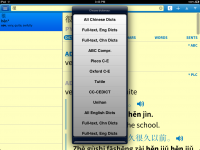You are using an out of date browser. It may not display this or other websites correctly.
You should upgrade or use an alternative browser.
You should upgrade or use an alternative browser.
2.5.0 Beta 1 Bug Report / Feedback Thread
- Thread starter Alexis
- Start date
- Status
- Not open for further replies.
Alexis
状元
HTML tags generally do get parsed out of those results - are you seeing a lot of them or just the occasional one or two?
Mainly seeing img, a href, ul, li tags
Update on the frozen Reader after opening a pdf file: Yes, after setting Pleco to reset I did restart my iPad but it was still frozen as before. Since this rendered the Beta unusable I decided to delete it and try reinstalling it. That worked. However, after successfully opening Pleco I tried opening that same pdf file, and once again Pleco froze. I'm back to the original situation with a blank dark grey screen and Pleco unresponsive, even after the reset and a restart of Pleco. It really doesn't like the pdf! I created it using Adobe Acrobat Pro and ran OCR on it from within Acrobat. As far as I know there is nothing wrong with the file. I could send it to you if that would help.
Everybody having crashes with document files: please try deleting the add-on font pack (and the free rare-characters font too, if you downloaded that) and see if that makes them go away; turns out that thanks to a bug in iOS 7 you can end up with a HUGE amount of memory getting wasted with those fonts loaded.
We've already managed to work around it for the next beta, but for now if you just delete those fonts and restart Pleco you should find everything behaving much much better. (we think as many as 1/3 of the items on our current bug list may relate to this one issue)
We've already managed to work around it for the next beta, but for now if you just delete those fonts and restart Pleco you should find everything behaving much much better. (we think as many as 1/3 of the items on our current bug list may relate to this one issue)
Alexis
状元
First one is very odd as we're actually parsing the page in JavaScript and only extracting text between tags - could you give me a sample page where this happens?
Here's a sample page:
http://origin-www.readersdigest.hk/台灣高教-亞洲跨國人才養成中心
goldyn chyld
状元
golden chyld - this seems to be an iOS 7 issue, actually; the problem is basically that the keyboard is sliding in before the rest of the search screen does, right? But it's vanishing again if you slide back / cancel the swipe gesture?
Hm, yeah basically...
I was making some new flashcards for myself today and discovered two issues with the flashcard system:
1. When I try to create flashcards based on a word from a custom user dictionary, the program pops up an error message that says "Flashcard Failure -- Sorry, the flashcard could not be created because your flashcard file could not be accessed - please exit and reopen Pleco and try again." Exiting and reopening Pleco does not solve the problem, but using a different dictionary to create the flashcard does. (I have a large-ish user dictionary with about 3000 entries in it. I have a bunch of flashcards based on that dictionary from the old version of Pleco, and the beta accesses them fine during testing, but cannot seem to create new ones based on the user dictionary.)
2. Sometimes when I'm running through a vocab list and creating new flashcards by manually looking up the words in the dictionary I don't dismiss the keyboard after I look up the word. However, if you press the + button to add a card without dismissing the keyboard, you don't get the message bubble that says "Flashcard added to Category... ". There is no visual cue at all that the flashcard has been added other than the + icon changing in the menu bar. The bubble appears to be covered by the keyboard.
1. When I try to create flashcards based on a word from a custom user dictionary, the program pops up an error message that says "Flashcard Failure -- Sorry, the flashcard could not be created because your flashcard file could not be accessed - please exit and reopen Pleco and try again." Exiting and reopening Pleco does not solve the problem, but using a different dictionary to create the flashcard does. (I have a large-ish user dictionary with about 3000 entries in it. I have a bunch of flashcards based on that dictionary from the old version of Pleco, and the beta accesses them fine during testing, but cannot seem to create new ones based on the user dictionary.)
2. Sometimes when I'm running through a vocab list and creating new flashcards by manually looking up the words in the dictionary I don't dismiss the keyboard after I look up the word. However, if you press the + button to add a card without dismissing the keyboard, you don't get the message bubble that says "Flashcard added to Category... ". There is no visual cue at all that the flashcard has been added other than the + icon changing in the menu bar. The bubble appears to be covered by the keyboard.
sk - thanks, indeed already reported but additional data points are useful in triangulating the cause / devices affected.
paschke - 1. is a known problem, last-minute performance optimization we didn't test properly - already fixed for the next beta.
2. Interesting, I think it may actually be getting hidden behind the keyboard oddly enough - thanks.
paschke - 1. is a known problem, last-minute performance optimization we didn't test properly - already fixed for the next beta.
2. Interesting, I think it may actually be getting hidden behind the keyboard oddly enough - thanks.
Sorry if this came up already, but I'm a little too busy right now to go trough the whole thread.
I just started up Pleco on my iPod 5G with Wifi turned off, and even though Pleco started on the 'Search' screen, it informed me about this: "No network connection - Cannot retrieve add-on catalog, because your are not currently connected to the internet." Seems superfluos to me, as long as I'm not actually going into the 'Add-Ons' section.
I just started up Pleco on my iPod 5G with Wifi turned off, and even though Pleco started on the 'Search' screen, it informed me about this: "No network connection - Cannot retrieve add-on catalog, because your are not currently connected to the internet." Seems superfluos to me, as long as I'm not actually going into the 'Add-Ons' section.
Shun
状元
Here are my first few small issues:
- When opening a file into Pleco with no Inbox folder already created, the Inbox folder only becomes visible in the File Manager after completely closing, then reopening Pleco.
- It seems logical to me that the dictionary definition frame should be scrollable while the left menu is open.
- In terms of dictionary definition design, I like the bars on the left side of example sentences. However, I think the barred paragraphs should have indentation by maybe half an inch, and there should be a little bit more room between the bars and the example sentences. (especially on the iPad) The space between paragraphs in the definition should be configurable, so that some people get more information on the screen while others get more whitespace. (I am more the whitespace type.)
- When opening a file into Pleco with no Inbox folder already created, the Inbox folder only becomes visible in the File Manager after completely closing, then reopening Pleco.
- It seems logical to me that the dictionary definition frame should be scrollable while the left menu is open.
- In terms of dictionary definition design, I like the bars on the left side of example sentences. However, I think the barred paragraphs should have indentation by maybe half an inch, and there should be a little bit more room between the bars and the example sentences. (especially on the iPad) The space between paragraphs in the definition should be configurable, so that some people get more information on the screen while others get more whitespace. (I am more the whitespace type.)
- When opening a file into Pleco with no Inbox folder already created, the Inbox folder only becomes visible in the File Manager after completely closing, then reopening Pleco.
Thanks - relates to a few other file refresh issues we've had, it seems.
- It seems logical to me that the dictionary definition frame should be scrollable while the left menu is open.
Sorry, not quite seeing the use case here - wouldn't one normally open the menu in order to get somewhere else?
- In terms of dictionary definition design, I like the bars on the left side of example sentences. However, I think the barred paragraphs should have indentation by maybe half an inch, and there should be a little bit more room between the bars and the example sentences. (especially on the iPad) The space between paragraphs in the definition should be configurable, so that some people get more information on the screen while others get more whitespace. (I am more the whitespace type.)
I believe most of that is actually defined as fractions of the current font size - to be honest, making this customizable creates so many testing headaches (not to mention more options when we're trying very hard to have fewer of them) that I'm strongly disinclined to do it, though I'm certainly open to tweaking the built-in values if there's widespread consensus that something is the wrong size.
- Status
- Not open for further replies.