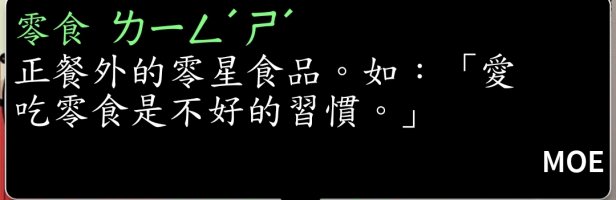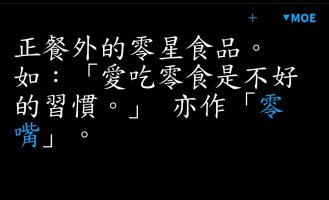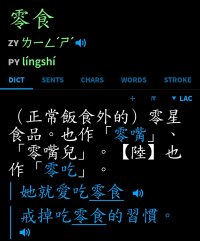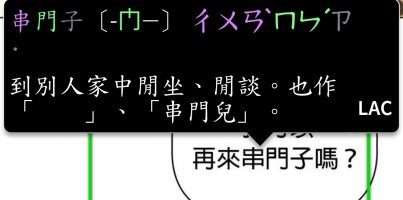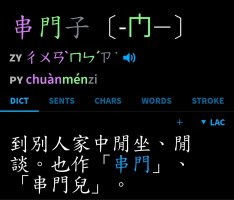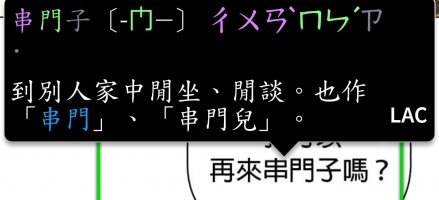I guess I wouldn't see them as part of the definition in this specific context, namely, quickly filling you in on this word you don't know in order to let you carry on with reading. If you can't understand the meaning of the word without the 'see also' then we need to rewrite that definition to add whatever important information is missing, but in most cases 'see also' would be an interesting related word to compare/contrast with rather than something essential in understanding the meaning of the word.
We don't really see this part of Pleco as trying to help you acquire all of the nuance behind a word; if you want to do that then you can bookmark it for later review in flashcards. What we're doing here is, again, helping you understand it quickly and then carry on with reading. I don't think it's really feasible for most people to read through a text and take a long time to process every word they encounter that they don't know; frankly, if you're going to do it that way then there's a pretty good argument for reading whatever-it-is on paper and keying words in to the regular dictionary search screen with the handwriting recognizer instead, since that's going to do a better job of helping you to remember the characters than simply glancing at the definition would.
On top of this, though, encountering a new word repeatedly in a bunch of different contexts - something that's more likely to happen the more you read - is probably going to help you understand it better than even the most detailed dictionary definition; reading that quick definition will help you figure out how to slot it into whatever sentence it appears in, but you're still going to gain some additional nuance from that process of slotting-in, and the next time you encounter it you're going to gain even more.
Anyway, it seems clear we do have a philosophical difference on this, which is fine, and again this isn't a particularly difficult thing for us to make optional, but we've been approaching popup readers like this for almost two decades now, and while I'm always open to having my mind changed, since most of our customers seem content with our current approach it would take an awful lot to change it at this point.