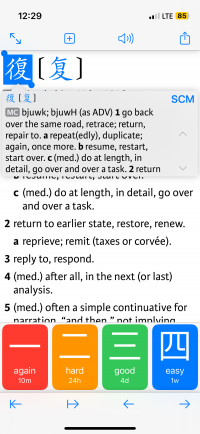increpare
秀才
Just brings up the same definition. It might be possible to reconfigure it - but I'm not sure where in the depths I could do that. I wonder if it might not be better to default to immediately bringing up the full expanded view - normally I am looking for stroke order, other dictionary definitions, or character decomposition. Not sure how other people use this though, but the additional information I want is literally never in the floating menu