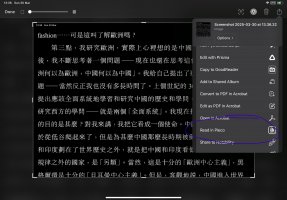You are using an out of date browser. It may not display this or other websites correctly.
You should upgrade or use an alternative browser.
You should upgrade or use an alternative browser.
Share Sheet: "Read in Pleco" does not work
- Thread starter Shun
- Start date
Shun
状元
Yeah. The app that is open behind the sharing menu is the one that comes up after taking a screenshot and tapping on the small, floating screenshot image in the bottom corner of the screen, the one that allows you to choose what happens with the screenshot (i.e., delete or save) and allows you to crop or annotate it. The other menu items, such as forwarding the screenshot by e-mail, worked OK.
We've managed to reproduce it but I don't have any specific explanation or workaround to offer right now.
EDIT: sorry, this was with the old build, the problem seems to be gone in the new one. So hopefully the same will be true on your end when we release that, but if not please let us know.
EDIT: sorry, this was with the old build, the problem seems to be gone in the new one. So hopefully the same will be true on your end when we release that, but if not please let us know.
Last edited: