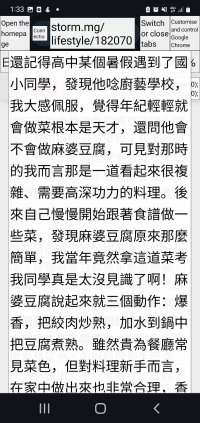Software Phone type: Samsung Note 10+
OS: Android version 12
One UI version: 4.1
Baseband version: N975FXXS8HWF3
Kernel version: 4.14.113-24230781
Pleco version: 3.2.93
I used the pleco's screen reader floating widget quite a lot to scan texts in my phone screen by first "activating it". The widget's usual activation process is as follows:
Opening pleco app > Menu (logo : 4 horizontal lines) > Reader tab > Screen reader. Usually after that, a notification pops up saying "Screen reader notification enabled" and then a smaller floating widget pops up. This widget can be dragged around the screen and if you click it then it will start the screen reader function.
But then after I updated pleco and the phone's OS (not sure which one is updated first), the floating widget is no longer showing. The only way I can use this feature is to look it up at the "toolbar" section of my phone (alongside flight mode, wifi, NFC, etc) to activate the screen reader. This is very time consuming compared to how I originally used this feature just by clicking on the floating widget.
I hope someone in this forum is able to help me find a solution or provide me with a previous version of the app so that I can utilize the floating widget again.
P.S : I also posted an app review at google playstore on 2024-01-17 regarding this and someone from the pleco team replied to this. Sadly it seems like I can't reply back to them, thus is why I am creating this thread.
Thanks a lot!
OS: Android version 12
One UI version: 4.1
Baseband version: N975FXXS8HWF3
Kernel version: 4.14.113-24230781
Pleco version: 3.2.93
I used the pleco's screen reader floating widget quite a lot to scan texts in my phone screen by first "activating it". The widget's usual activation process is as follows:
Opening pleco app > Menu (logo : 4 horizontal lines) > Reader tab > Screen reader. Usually after that, a notification pops up saying "Screen reader notification enabled" and then a smaller floating widget pops up. This widget can be dragged around the screen and if you click it then it will start the screen reader function.
But then after I updated pleco and the phone's OS (not sure which one is updated first), the floating widget is no longer showing. The only way I can use this feature is to look it up at the "toolbar" section of my phone (alongside flight mode, wifi, NFC, etc) to activate the screen reader. This is very time consuming compared to how I originally used this feature just by clicking on the floating widget.
I hope someone in this forum is able to help me find a solution or provide me with a previous version of the app so that I can utilize the floating widget again.
P.S : I also posted an app review at google playstore on 2024-01-17 regarding this and someone from the pleco team replied to this. Sadly it seems like I can't reply back to them, thus is why I am creating this thread.
Thanks a lot!