alex_hk90
状元
Anyone? Is it just me?
Seems to work for me, regardless of if the search box is empty or not.
Anyone? Is it just me?
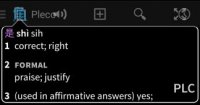

Fair enough, but it seems like it should have a different function. I don't use back in flash cards that often. Probably only if I accidentally advance to the next card. But in such a case my reaction is to hit the back button, which closes the app. If the back button started a new test that might be OK too, but since I launch the flash cards from the pleco flash launcher icon it doesn't seem logical that the back button returns me to the dictionary either.@ckatt - I don't know if back in flashcards is a popular enough function for that, to be honest.
Since beta6 there seems to be a new additional keyboard only within Pleco, which comes up when I enter score limits in flashcards or when I enter figures like length in Search Cards. It seems to be a numbers only version of the standard Samsung keyboard. Screenshot are disabled when the keyboard is active, therefore I made a phote of the keyboard. Actually in entering length or easiness factor in Search Card, only the lower 4x4 keyboard is open which I did not use so far with my Samsung SM-T525. I can enter figures, which Pleco sometimes replaces by other figures. This is not the normal case, but happened two times in a row with length and easiness factor. I could only finish this search by changing the order, searching for category AND length. Afterwards the problem "length" was solved, and the problem "easiness factor" started.@HW60 - thanks. Both this HWR bug and the other one you mentioned are bugs we haven't been able to reproduce yet - which keyboard are you using for non-Chinese text input on your device?
