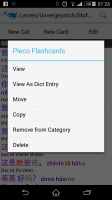Releasing a beta for this bug-fix update because it's also an attempt to (dramatically, we hope) improve startup speed, mostly based on a couple of ideas yours truly had in the shower this morning.
Please let us know:
a) Whether this makes startup faster, and how much (as fast as the old version now? if not, how much slower?)
Note: the very first time you run this it may actually be a tiny bit slower than before, but if you exit / task-kill and reopen again it should be much faster after that.
b) Whether you see any new bugs, especially in the areas of typography or text-to-speech.
If you previously signed up for beta-testing through Google Play, this new beta should show up as an update within a few hours. Otherwise, you can get it:
a) Through Google Play. Sign up for our Android Beta Testing group at:
https://groups.google.com/forum/#!forum/pleco-android-beta-testing
And then sign up for beta versions of Pleco at:
https://play.google.com/apps/testing/com.pleco.chinesesystem
after which you should be able to get it right from them. (this isn't up yet but should be in a few hours)
b) Directly from our website; APK at:
http://cdn.pleco.com/androidapps/plecodroid-140622p-313b1.apk
The Google Play version makes it easier for us to collect crash reports, so please use that one if you can
Please let us know:
a) Whether this makes startup faster, and how much (as fast as the old version now? if not, how much slower?)
Note: the very first time you run this it may actually be a tiny bit slower than before, but if you exit / task-kill and reopen again it should be much faster after that.
b) Whether you see any new bugs, especially in the areas of typography or text-to-speech.
If you previously signed up for beta-testing through Google Play, this new beta should show up as an update within a few hours. Otherwise, you can get it:
a) Through Google Play. Sign up for our Android Beta Testing group at:
https://groups.google.com/forum/#!forum/pleco-android-beta-testing
And then sign up for beta versions of Pleco at:
https://play.google.com/apps/testing/com.pleco.chinesesystem
after which you should be able to get it right from them. (this isn't up yet but should be in a few hours)
b) Directly from our website; APK at:
http://cdn.pleco.com/androidapps/plecodroid-140622p-313b1.apk
The Google Play version makes it easier for us to collect crash reports, so please use that one if you can