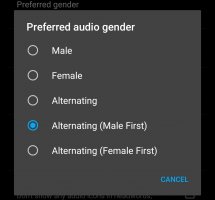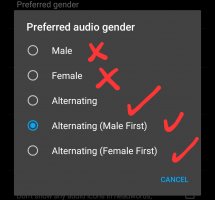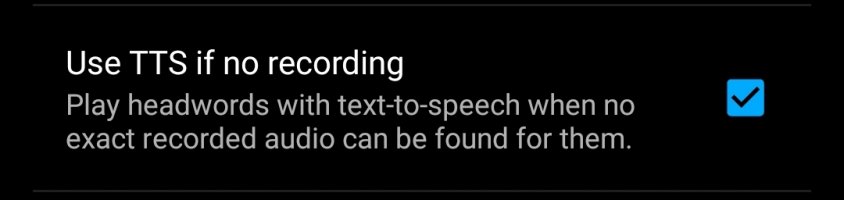I saw somewhere in this forum that you suggested deleting the downloadable audio pronunciations from male and female speaker to get the TTS pronunciation for head words working but I've found this doesn't work on the main dictionary page. And though it works in the popup, I first hear the male speaker pronunciation and have to click the speaker button to get to the TTS (even with all audio packs uninstalled).
For those people like me who already prefer TTS, it would be super useful if we simply had a button in the settings like "use TTS for all audio pronunciations" that worked in the main dictionary menu and in the popup, basically everywhere there's a speaker. That way there's no extra button presses and we get a more consistent audio experience overall.
For those people like me who already prefer TTS, it would be super useful if we simply had a button in the settings like "use TTS for all audio pronunciations" that worked in the main dictionary menu and in the popup, basically everywhere there's a speaker. That way there's no extra button presses and we get a more consistent audio experience overall.