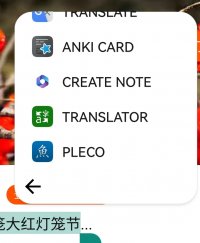allsystemsnominal
Member
Firstly, thanks for a really super app!
Often when reading something on another app (say a web browser), I want to send a selection to the clip reader, for reading and also making flashcards and new entries. By selecting the text and choosing the "Pleco" entry in the context menu, I can get it to the main dictionary search entry box. This works extremely well for single words/phrases, but is unwieldy for a longer selection.
However, getting it to the clip reader is a bit fiddly. If I copy it from the originating app, the context menu disappears so now I have to open Pleco separately (and the clip reader will detect longer text per the startup settings and autostart). Or I can copy it out of the input field after sharing to Pleco and then manually open the clip reader.
Otherwise I can use the OCR or screen reader which is not as easy as a native text selection.
Is there a more streamlined way to share longer text directly from the share context menu that that I'm missing? Otherwise would it be possible for longer shared text be sent to the clip reader, rather than the main dictionary search? Maybe using the same length heuristic as the startup check?
Often when reading something on another app (say a web browser), I want to send a selection to the clip reader, for reading and also making flashcards and new entries. By selecting the text and choosing the "Pleco" entry in the context menu, I can get it to the main dictionary search entry box. This works extremely well for single words/phrases, but is unwieldy for a longer selection.
However, getting it to the clip reader is a bit fiddly. If I copy it from the originating app, the context menu disappears so now I have to open Pleco separately (and the clip reader will detect longer text per the startup settings and autostart). Or I can copy it out of the input field after sharing to Pleco and then manually open the clip reader.
Otherwise I can use the OCR or screen reader which is not as easy as a native text selection.
Is there a more streamlined way to share longer text directly from the share context menu that that I'm missing? Otherwise would it be possible for longer shared text be sent to the clip reader, rather than the main dictionary search? Maybe using the same length heuristic as the startup check?