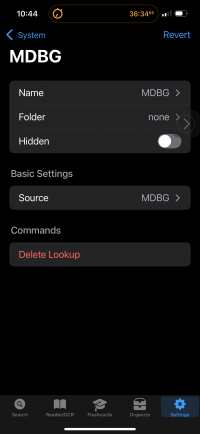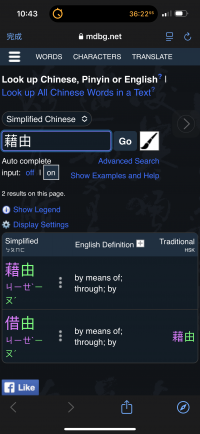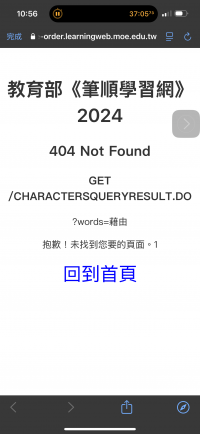koyno
秀才
Specifically, Chinese Grammar Wiki (AllSetLearning) because it doesn’t support searching traditional characters, so this external lookup doesn’t work well at the moment. Proposal — to share simplified characters even if traditional characters has been passed.
Another example is MDBG, looks like Pleco doesn’t respect traditional characters preference and always searches for “Simplified Characters”. This one I solved in my own app by passing `wdrst` parameter, 0 for simplified and 1 for traditional characters respectively.
Another example is MDBG, looks like Pleco doesn’t respect traditional characters preference and always searches for “Simplified Characters”. This one I solved in my own app by passing `wdrst` parameter, 0 for simplified and 1 for traditional characters respectively.