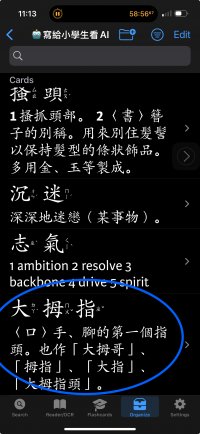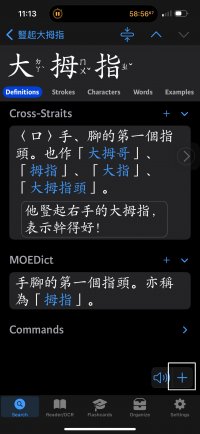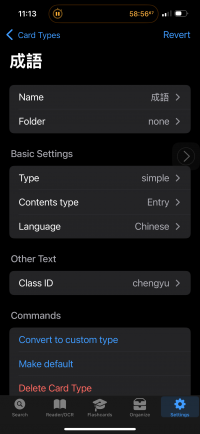koyno
秀才
I am reading a book and adding both words and chengyu to my flashcards within a single folder.
I set up additional card category 成語 to be able to filter flashcards test profiles using card type, this way I can use a single folder but separate test profiles, to study words and chengyu separately.
However, whenever I change flashcard type from “Chinese Entry” to “成語”, I don’t see anymore that this card has been added to my default category, there’s no dotted line around “plus” button anymore. It seems that dotted line shows only for cards that has “Chinese Entry” type.
Basically, after changing a card type, I have no way to understand that this card has been already added to default category.
Is there a way to solve this problem?
I set up additional card category 成語 to be able to filter flashcards test profiles using card type, this way I can use a single folder but separate test profiles, to study words and chengyu separately.
However, whenever I change flashcard type from “Chinese Entry” to “成語”, I don’t see anymore that this card has been added to my default category, there’s no dotted line around “plus” button anymore. It seems that dotted line shows only for cards that has “Chinese Entry” type.
Basically, after changing a card type, I have no way to understand that this card has been already added to default category.
Is there a way to solve this problem?
Attachments
Last edited: