The screen reader is great but it seems there is no setting to get rid of the text overlay or make the text overlay transparent. How can I fix this?
The first screenshot is from the Google play store and the second is what I'm seeing. How can I achieve the look like what is shown in the screenshot from the Google play store?
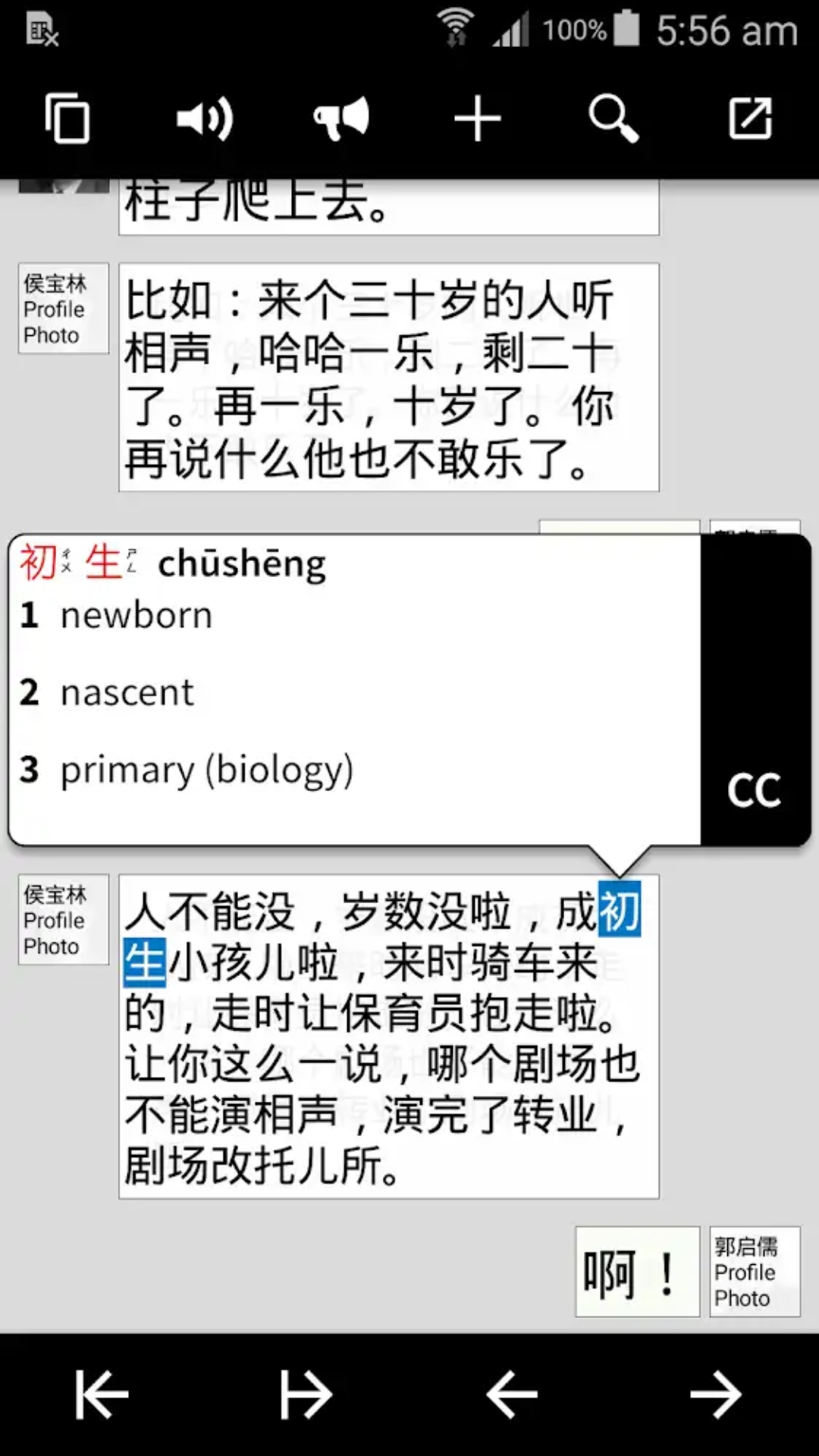
That green text is hard to look at and it doesn't exactly align with the text underneath which makes it unpleasant to look at when reading for a long time. Example below.
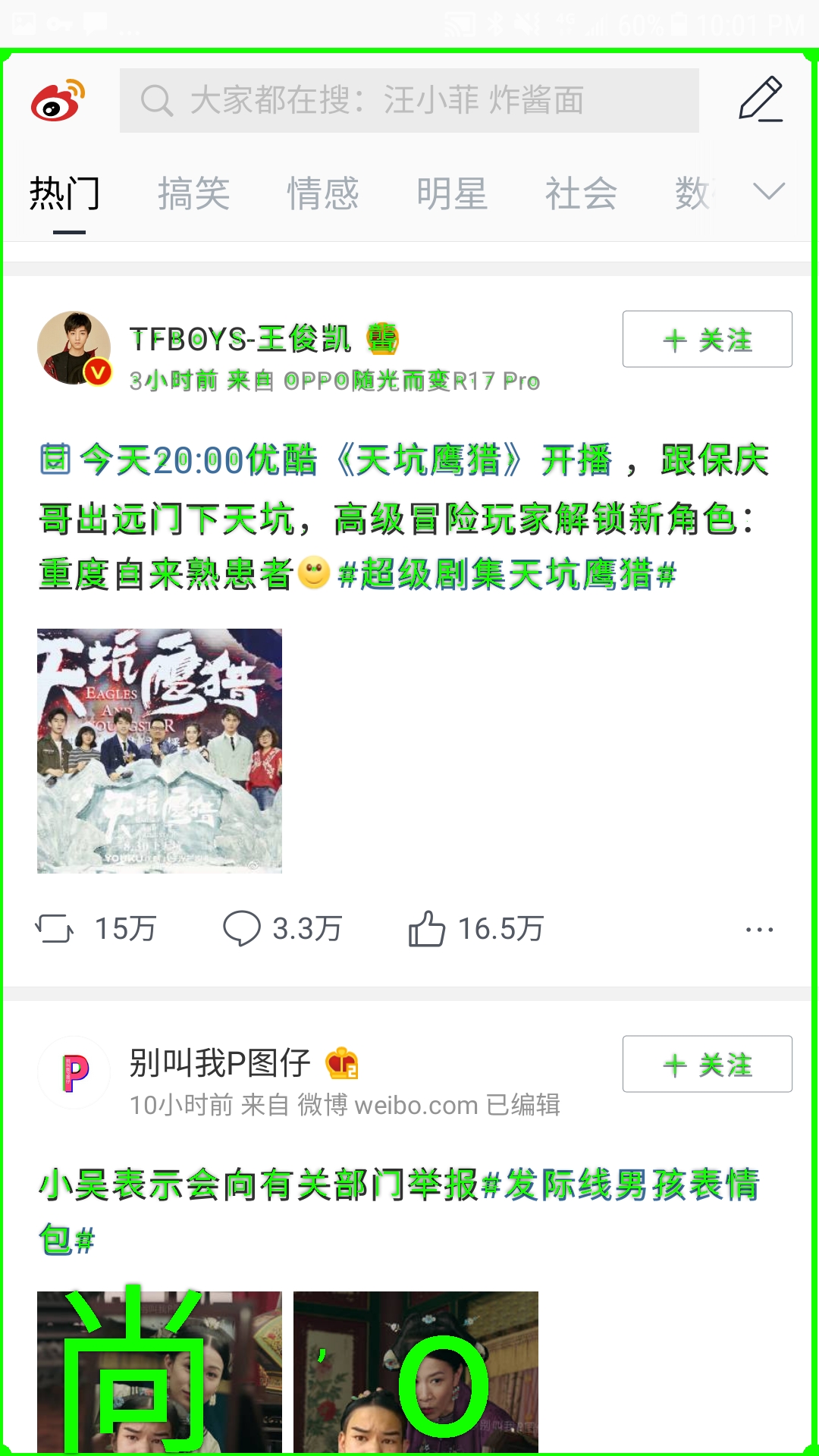
I found the text color for the screen reader can be changed to black in the OCR settings, but it still looks bad because it doesn't line up right, I would like to make the text overlay transparent. Thank you for your help.
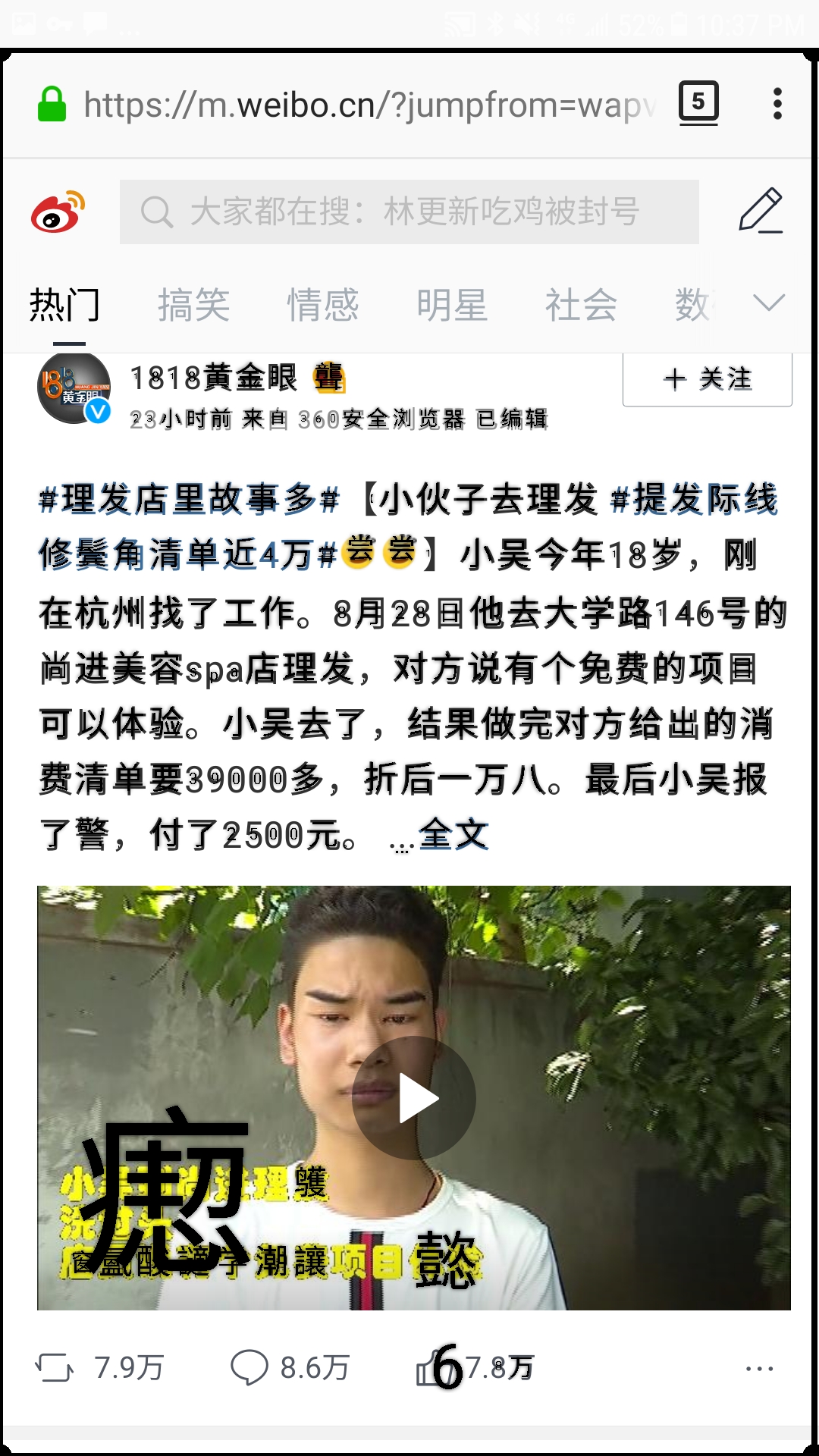
The first screenshot is from the Google play store and the second is what I'm seeing. How can I achieve the look like what is shown in the screenshot from the Google play store?
That green text is hard to look at and it doesn't exactly align with the text underneath which makes it unpleasant to look at when reading for a long time. Example below.
I found the text color for the screen reader can be changed to black in the OCR settings, but it still looks bad because it doesn't line up right, I would like to make the text overlay transparent. Thank you for your help.


