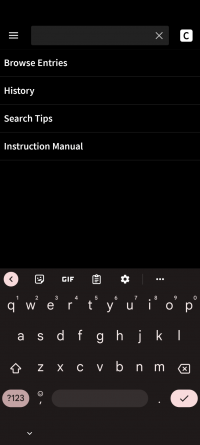Hello, new user of Pleco here. On the android product page (https://www.pleco.com/products/pleco-for-android/) it says there is support for handwriting input:
But I couldn't find where to access this function. Could someone point me in the right direction?
The only thing I can find is in the store there is an "Enhanced Handwriting Recognizer" as a paid addon.
Thanks!
Handwriting input – with a recognition engine licensed from China’s leading maker of handwriting input systems. And it’s free for a limited time!
But I couldn't find where to access this function. Could someone point me in the right direction?
The only thing I can find is in the store there is an "Enhanced Handwriting Recognizer" as a paid addon.
Thanks!