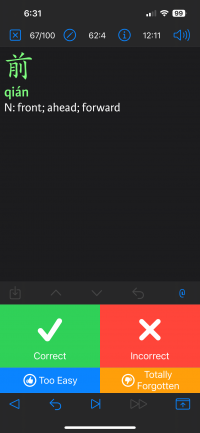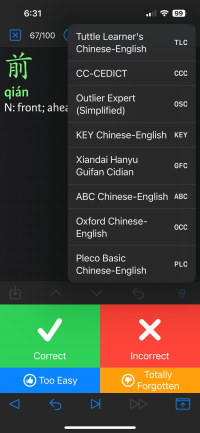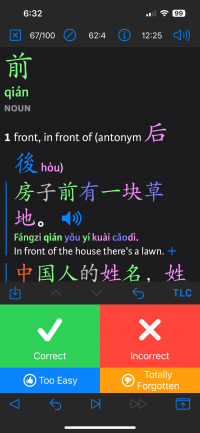You are using an out of date browser. It may not display this or other websites correctly.
You should upgrade or use an alternative browser.
You should upgrade or use an alternative browser.
Flashcard dictionary order
- Thread starter Hailibu
- Start date
Thank you for the reply. I guess the original flashcard is from the dictionary the flashcard was originally added from? When adding the built-in HSK cards, how is the original card determined?
Also, When exploring the different settings of an existing profile, such as by clicking Custom under test type like you recommended, if I made a mistake and want to revert the changes I made before exiting the profile, it seems as though that option to cancel/undo changes does not exist. It might be nice if there was a “close without saving changes” option at the bottom that would allow for us to undo mistaken profile setting changes.
Also, When exploring the different settings of an existing profile, such as by clicking Custom under test type like you recommended, if I made a mistake and want to revert the changes I made before exiting the profile, it seems as though that option to cancel/undo changes does not exist. It might be nice if there was a “close without saving changes” option at the bottom that would allow for us to undo mistaken profile setting changes.
I see “Revert” in the top right corner under my Drill profile, but my Learn profiles don’t have it.
Also, as it pertains to Dictionary order for flashcards, are all cards supposed to use the same dictionary order (displaying the entry in the first dictionary that has a matching entry?) If so, for some reason, I’ve noticed some flashcards still use different dictionaries that I don’t expect. I once saw a single character (教) unexpectedly use the outlier dictionary, when the TLC dictionary, my first dictionary, had the entry but still got skipped.
In the attached screenshots, the definition displayed for 前 doesn’t exactly match the entry for TLC (my first dictionary) or any of the dictionaries I cycled through in the list. I wasn’t sure where the “@“ entry was pulling from here. I’d like it if instead of “@“ it showed the actual dictionary source.
Also, as it pertains to Dictionary order for flashcards, are all cards supposed to use the same dictionary order (displaying the entry in the first dictionary that has a matching entry?) If so, for some reason, I’ve noticed some flashcards still use different dictionaries that I don’t expect. I once saw a single character (教) unexpectedly use the outlier dictionary, when the TLC dictionary, my first dictionary, had the entry but still got skipped.
In the attached screenshots, the definition displayed for 前 doesn’t exactly match the entry for TLC (my first dictionary) or any of the dictionaries I cycled through in the list. I wasn’t sure where the “@“ entry was pulling from here. I’d like it if instead of “@“ it showed the actual dictionary source.
Attachments
Sorry, yeah, it's not supported in Learn at the moment - we're still working out some issues with the live preview of the new card queue on that screen.
Flashcards will use whatever dictionary they were created from - on an import it will usually be the first one with a match, if you create them from somewhere else it'll generally be whatever was visible / first when you tapped the + button. Did the 教 maybe come with a specific pinyin reading that was in Outlier and not Tuttle?
This 前 definition looks like it's a custom one, actually, not linked to a dictionary at all - a quick Google search suggests that it comes from an NPCR flashcard list. By default, if a flashcard list supplies its own definitions we'll favor those over dictionary ones, unless you configure the app to do otherwise.
Flashcards will use whatever dictionary they were created from - on an import it will usually be the first one with a match, if you create them from somewhere else it'll generally be whatever was visible / first when you tapped the + button. Did the 教 maybe come with a specific pinyin reading that was in Outlier and not Tuttle?
This 前 definition looks like it's a custom one, actually, not linked to a dictionary at all - a quick Google search suggests that it comes from an NPCR flashcard list. By default, if a flashcard list supplies its own definitions we'll favor those over dictionary ones, unless you configure the app to do otherwise.
I think you solved the mystery. I did once import NPCR cards a long time ago. I thought I deleted them but guess I didn’t. Maybe what I need to do is just delete all HSK cards and reimport them from Pleco to get rid of errant old cards (rather than going the complete custom test setup route to try to force a dictionary remap).
Edit: Instead of deleting and reading the cards, I found the option to batch remap all the cards under the Organize section. I just batch remapped everything to TLC. I think that fixed the issue. Thank you for your help and responses!
Edit: Instead of deleting and reading the cards, I found the option to batch remap all the cards under the Organize section. I just batch remapped everything to TLC. I think that fixed the issue. Thank you for your help and responses!