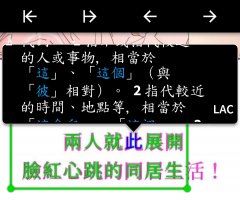You are using an out of date browser. It may not display this or other websites correctly.
You should upgrade or use an alternative browser.
You should upgrade or use an alternative browser.
Do links work in the screen reader popup?
- Thread starter shiki
- Start date
We could maybe look into showing them in the popup bubble, but it would be kind of cramped. We don't currently have a good way to bring up a full definition screen without jumping into the main app - it might theoretically be possible but would require some fairly extensive redesign work.
Just to be clear, I meant just replacing the current word popup definition with the one I click on with the blue link. And there wouldn't be anymore space taken,just the same as if you clicked on a word. And just use back button if someone wants to go to the previous word.
Also I was wondering if it would be possible to have the volume buttons be used as a way to go from word to word but when in the screen reader as a setting? Sorry for many questions.
Thank you !!
Also I was wondering if it would be possible to have the volume buttons be used as a way to go from word to word but when in the screen reader as a setting? Sorry for many questions.
Thank you !!
Ah, that makes more sense. Though in some cases (e.g. Outlier) links do kind of need a full screen presentation to be usable.
There does't seem to be a way for us to tap into the volume buttons when we're presenting an overlay view like Screen Reader, because the main app still has control over those. (if anybody finds another app that's somehow managed to pull that off, let us know and we'll try to figure out how they did it)
There does't seem to be a way for us to tap into the volume buttons when we're presenting an overlay view like Screen Reader, because the main app still has control over those. (if anybody finds another app that's somehow managed to pull that off, let us know and we'll try to figure out how they did it)