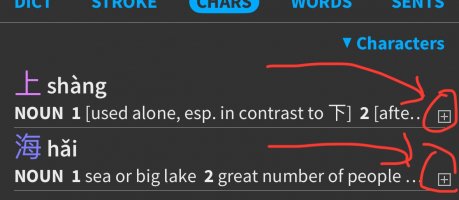curiousgeorge
Member
Hi guys, thanks for the beta invite!
Is there a way to enable saved card/ bookmark indication on Pleco 4.0. For instance, in the example below, I have saved the words "shang" and "hai". In the new interface, it doesn't show as being saved. In the old interface, if a card has been created for a word, it will show up in the list view with a [+] icon. I find it useful since it helps me make connections with other compound words I have seen.


Another useful thing would be the ability to sort lists like "Words Beginning" or "Words Containing" based on the cards/ bookmarks we've saved. So, for instance, in the example below, it would be great if I could sort it such that "Shanghai" and "haiyang" appear at the top before any other words I've not created a card for yet.

Is there a way to enable saved card/ bookmark indication on Pleco 4.0. For instance, in the example below, I have saved the words "shang" and "hai". In the new interface, it doesn't show as being saved. In the old interface, if a card has been created for a word, it will show up in the list view with a [+] icon. I find it useful since it helps me make connections with other compound words I have seen.
Another useful thing would be the ability to sort lists like "Words Beginning" or "Words Containing" based on the cards/ bookmarks we've saved. So, for instance, in the example below, it would be great if I could sort it such that "Shanghai" and "haiyang" appear at the top before any other words I've not created a card for yet.