You are using an out of date browser. It may not display this or other websites correctly.
You should upgrade or use an alternative browser.
You should upgrade or use an alternative browser.
3.99.1.17 No neural network TTS
- Thread starter Shun
- Start date
Shun
状元
Thanks, I wrongly assumed that there weren't any separate TTS packages anymore, because in my Add-ons screen, there is only a Dictionary Add-on category, no Feature category like in Pleco 3.2.
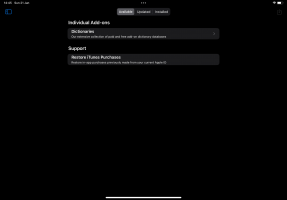
Can you perhaps tell which one is neural-assisted? I tried each one and found the Liang TTS voice most pleasant, but that one is just an 18 MB download.
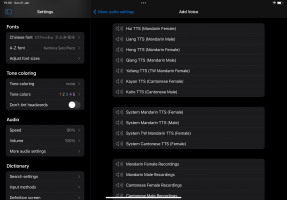
Thanks!
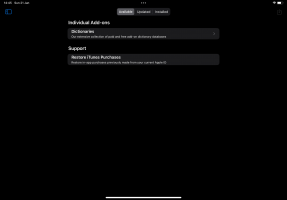
Can you perhaps tell which one is neural-assisted? I tried each one and found the Liang TTS voice most pleasant, but that one is just an 18 MB download.
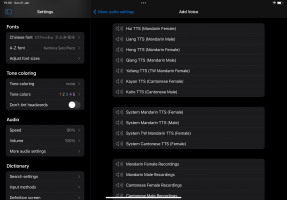
Thanks!
All 7 of those downloadable TTSes are neural network based now. The small file size seems normal - I’m not too familiar with how this works at a low level, but I think the basic explanation is that if it’s stitching together sounds more intelligently it doesn’t need to have as much disk-space-intensive raw audio data.
Could you give me more details about how to download the new voices? When I updated it the other day, I just saw only Hong and Qiang and I thought I got the neutral voices.
Now it turns out that it is not the thing. I tried to find all in the settings but still can’t figure out how to get those new voices.
Thank you so much!
Now it turns out that it is not the thing. I tried to find all in the settings but still can’t figure out how to get those new voices.
Thank you so much!
I’m not an audio expert but I think the sounds are much better than the old ones which cause dizzy if I listen for too long. Maybe a little bit better than the natural voices of MS Edge brwoser but I’m not sure about this.
In the past, I used to attempt to use an extension called “Chinese words separator” to show pinyin and listen to their natural voices but it was not successful because it didn’t display the pinyin nicely. The new neutral voices and ruby reading in Pleco 4.0 is a real winner for me.
By the way, the pinyin reading in “Chinese words separator” extention has one interesting feature is that it italicizes the words that have 2 different pronunciation; italicizes and underlines the words that have 3 pronunciation; italicizes and double underlines the words that have 4+ pronunciation.
In the past, I used to attempt to use an extension called “Chinese words separator” to show pinyin and listen to their natural voices but it was not successful because it didn’t display the pinyin nicely. The new neutral voices and ruby reading in Pleco 4.0 is a real winner for me.
By the way, the pinyin reading in “Chinese words separator” extention has one interesting feature is that it italicizes the words that have 2 different pronunciation; italicizes and underlines the words that have 3 pronunciation; italicizes and double underlines the words that have 4+ pronunciation.
