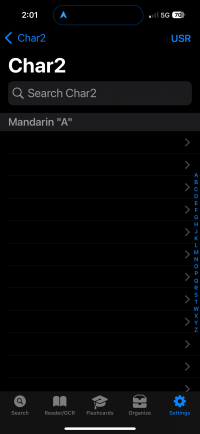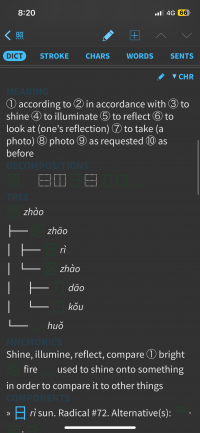Hi guys
I created 3 radical dictionaries to help me study Chinese characters, and now share them with you. I hope you find them useful too.
- Chinese Radical Lookup (RAL) dictionary that allows you to find the Chinese characters from component radicals. You can search by choosing on screen or by searching the radical names (~150,000 combinations): You can search by browsing graphically or keying in radical names
- Chinese Character Component Dictionary (CHAR) allows you to see the components that make up a Chinese character (about 12,000 headwords)
- Radical Name Dictionary (RAN) which has information for all common Chinese radicals and their variants (about 650 in total)
See some images below.
1. Chinese Radical Lookup (RAL)
You see that
栓 character has 3 radicals
⽊⼈⽟ in it, right?
So you can type
mu ren yu or
ren yu mu to search for that little one.
Another way is to go to the "homepage" marked by
偏旁 (piānpáng) headword and start browsing until you find that one character:
⽊ >
⽊⼈ >
⽊⼈⽟.
View attachment 4340 View attachment 4341 View attachment 4342
My stats show that, with 5 or fewer radicals, you can reach 95% of all modern Chinese characters (96% for simplified characters). So searching for them using radicals is similar to using Roman alphabets.
View attachment 4343
2. Chinese Character Component Dictionary (CHAR)
This one breaks characters down into components for you to see. Very simple.
Also include mnemonics for ~4000 characters thank to Reinaert Albrecht wonderful data at
https://rtega.be/chmn/
View attachment 4377 View attachment 4378
3. Radical Name Dictionary (RAN)
This one lists all the common radicals you can find, and lists useful information for you, helping you to remember them better.
View attachment 4345 View attachment 4346
Why I don't put all this into one dictionary? First, it would be to big a file. Second, separating them gives it more options to use.
Downloads
Only RAN dictionary is small enough to attach hereby. Others are at the Microsoft's GitHub download links below.
I look forward to your feedback and suggestions for improvements. Thanks