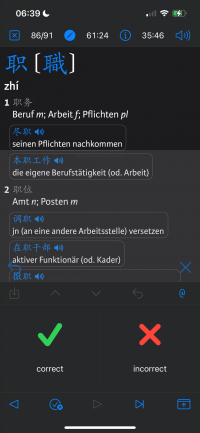Shun
状元
Hello Mike,
In a Fill-in-the-blanks test asking for the headword, I saw the Flashcards handwriting input area can now easily be resized by dragging a handle at its top end. A problem I've encountered while handwriting is that I am at risk of accidentally catching the upper resizing handle, which immediately reduces the size of the input area instead of letting me continue drawing a character. Might there be a way to lock the handwriting input area so it doesn't resize as easily—for example, by requiring a tap-hold of a half second on the resizing handle before it starts moving, giving a visual cue such as a little flash on 1/8th of an inch along the upper margin to indicate that the handle can be moved?
As an added possibility, could one show the full-screen semi-transparent input area only while the user is asked a question? Right now, it remains visible also after the correct answer has been revealed.
On a device with a larger screen, such as a tablet, I see that a resizable input area as we have it now can be really useful and natural. But especially on smartphones, I believe there would be a need for either a fixed or a “stickier” input area. As the simplest option, one could only allow the input area to be reduced in size only on tablets, but not on smartphones.
Since this is more of a UI thing, I would absolutely understand if it moves behind the technical bugs in priority.
Thanks, Shun

In a Fill-in-the-blanks test asking for the headword, I saw the Flashcards handwriting input area can now easily be resized by dragging a handle at its top end. A problem I've encountered while handwriting is that I am at risk of accidentally catching the upper resizing handle, which immediately reduces the size of the input area instead of letting me continue drawing a character. Might there be a way to lock the handwriting input area so it doesn't resize as easily—for example, by requiring a tap-hold of a half second on the resizing handle before it starts moving, giving a visual cue such as a little flash on 1/8th of an inch along the upper margin to indicate that the handle can be moved?
As an added possibility, could one show the full-screen semi-transparent input area only while the user is asked a question? Right now, it remains visible also after the correct answer has been revealed.
On a device with a larger screen, such as a tablet, I see that a resizable input area as we have it now can be really useful and natural. But especially on smartphones, I believe there would be a need for either a fixed or a “stickier” input area. As the simplest option, one could only allow the input area to be reduced in size only on tablets, but not on smartphones.
Since this is more of a UI thing, I would absolutely understand if it moves behind the technical bugs in priority.
Thanks, Shun
Last edited: