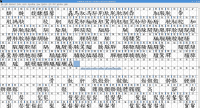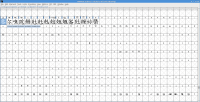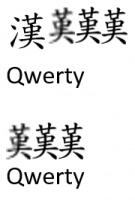alex_hk90
状元
1) For example, the left side of 帥 (without 巾), doesn't display properly in any font (got it from zisea.com). It is visible in any font, but none of them do the lines the way they do as part of a common character like 帥.
2) Thanks. I guess you mean this: http://www.7tutorials.com/use-special-characters-windows-7-character-map ? I am looking at that now.
3) The big thing is trying to find a way to make characters. It sort of seems like I can do that now, but it will be March before I can fully test all the ones I want (I guess only a few dozen, but I am not sure), since I am busy with something else right now. Most important, I need to see if a font can display them in the standard way for Taiwan and also for the PRC (as was the problem with my 風 on 風 example above, though that was just a test; I don't need that character).
1) So does this character exist in any of your fonts or not? How does it display if not "properly"?
2) Yes, you could use that for Windows to see what the shortcut is for the character (provided it exists in the font).
3) If you are adding new characters to a font you might want to have a look at this:
http://designwithfontforge.com/zh-CN/index.html
It's about designing a new font but I think you might be able to use FontForge to add new characters to existing fonts (would have to double-check this).
Regarding your Taiwan and PRC distinction, are there existing characters (in existing fonts) which do this? I don't understand what you mean by "standard way for Taiwan and also for the PRC" - do you mean that there are two separate characters you need or that the same character somehow displays differently in different situations?