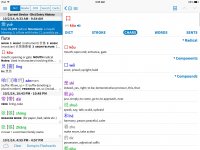JD
状元
I want to report two minor bugs that I've run across in the latest Pleco. I'm running iOS 8.0.2 on iPad Air.
1). Funny alien head:
Bring up the history tab. Now, in the dictionary search for the character 龠. Now go to the Chars tab and under components, select the second one, líng, which looks like three kǒu (I can't paste this char in, which may be part of the problem). Now, go to the Chars tab again, and under Components, select 口. Now, the upper-left picture of the "líng" character by the back button displays an "alien head". I have attached an image.
2). Crash when searching for characters within ABC grammar definitions.
Search for a character, such as 带 within Pleco with the ABC dictionary installed. Click on the "V." link for the grammar definition of "Verb" over the verb entries in the ABC. Highlight any Chinese character within the grammar definition. Now press the ">" button on the popup. Pleco crashes and goes back to the iPad home screen. NOTE: the magnifying glass button works just fine, just the > button is broken.
Thanks,
JD
1). Funny alien head:
Bring up the history tab. Now, in the dictionary search for the character 龠. Now go to the Chars tab and under components, select the second one, líng, which looks like three kǒu (I can't paste this char in, which may be part of the problem). Now, go to the Chars tab again, and under Components, select 口. Now, the upper-left picture of the "líng" character by the back button displays an "alien head". I have attached an image.
2). Crash when searching for characters within ABC grammar definitions.
Search for a character, such as 带 within Pleco with the ABC dictionary installed. Click on the "V." link for the grammar definition of "Verb" over the verb entries in the ABC. Highlight any Chinese character within the grammar definition. Now press the ">" button on the popup. Pleco crashes and goes back to the iPad home screen. NOTE: the magnifying glass button works just fine, just the > button is broken.
Thanks,
JD