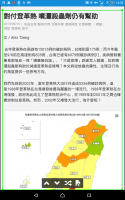You are using an out of date browser. It may not display this or other websites correctly.
You should upgrade or use an alternative browser.
You should upgrade or use an alternative browser.
Pleco for Android 3.2.19
- Thread starter mikelove
- Start date
I have a problem with handwriting input since updating: The suggestions in the input field do not get cleared anymore, so with every new stroke I enter, the new suggestion is added after the previous instead of replacing it. The same also happens when I select another character from the list of suggestions at the bottom. For example, if I write the character 真, I end up with "一十十冇百南直真真" in the input field.
Which keyboard are you using? Can you try switching to a different keyboard and see if that helps? (I know it's hidden when handwriting is visible but it can still interfere with handwriting input) Also, try going into Pleco's Settings screen / Input Methods and turning on "Alternate Method" - does that help?
I'm using the Multiling O Keyboard + emoji by Honso. Changing to something else one does fix the issue, although it's not actually much less of a hassle than simply erasing the stuff I don't need from the input line (at least for characters with a limited amount of strokes). The "Alternate Method" option has no effect on the issue for me.
Hi Mike,
I have again the problem of the Screen Reader. When I reboot and the service is 'On' Pleco won't locate the data files in my external SD Card. I have to go to settings, turn it off and then Pleco will start normally.
http://www.plecoforums.com/threads/problem-moving-files-to-external-card.4919/
Edit: I would say it was a false alarm. I got an error about Pleco not accessing my data files, but it seems it was because I opened it too fast after rebooting and maybe the SD card was not ready yet for Pleco to get access to it. I have rebooted a couple of times with the service on and everything seems fine
I have again the problem of the Screen Reader. When I reboot and the service is 'On' Pleco won't locate the data files in my external SD Card. I have to go to settings, turn it off and then Pleco will start normally.
http://www.plecoforums.com/threads/problem-moving-files-to-external-card.4919/
Edit: I would say it was a false alarm. I got an error about Pleco not accessing my data files, but it seems it was because I opened it too fast after rebooting and maybe the SD card was not ready yet for Pleco to get access to it. I have rebooted a couple of times with the service on and everything seems fine
Last edited:
I’m seeing the same problem on my phone, also with the same keyboard.I have a problem with handwriting input since updating: The suggestions in the input field do not get cleared anymore, so with every new stroke I enter, the new suggestion is added after the previous instead of replacing it. The same also happens when I select another character from the list of suggestions at the bottom. For example, if I write the character 真, I end up with "一十十冇百南直真真" in the input field.
Thanks Miguel, I came from Touchpal X and switched to Multiling O a while agoAbun and Wan, if you want to try another keyboard I use Touchpal X and I love it. It's free and you can use Swype and I like the Chinese input too.
I tried Touchpal X out for a few minutes for comparison. My first impression was that Touchpal was more meddlesome (wanted a bunch of admissions without any obvious reason, tried to make me send pretty much all my input to some cloud, opened pop-ups to make me rate it). It does support a big number of languages, although not as many as Multiling O. In terms of Chinese languages, it only supports Mandarin; Multiling also supports Cantonese, is beginning to support Minnan, possibly more (Wu?), don't remember. Multiling also lets you change between character sets (simplified, traditional (TW), traditional (HK), Japanese) for transcription-based input (Pinyin, Zhuyin ect.); Touchpal doesn't seem to have that option, or at least I didn't find it during my, admittedly short, test. On the other hand, Touchpals algorithms seem to be superior for both transcription-based and handwriting input (Multiling's handwriting recognition actually is pretty awful if you ask me).In that case I'm going to give a try to Multiling O. Why do you think is better to Touchpal X? and what is the difference between Multiling and Multiling O?
I see merits to both. Especially the better character selection and handwriting recognition are things that really speak for Touchpal in my opinion. But after my short test, I personally still prefer Multiling because switching back and forth between the languages and character sets I use seems easier there, and because I didn't like Touchpal's intrusiveness.
I've been trying Multiling O and it's pretty cool. It's fast and much lighter than Touchpal. And it can write pinyin with tones!!! The only drawback is that the abbreviations method is not as good as in Touchpal (and I don't know if the keyboard can learn or maybe it would take a lot). For example: nhm - 你好吗 or wyhh - 我也很好. Multiling doesn't have a clue about what I'm talking about... (with this it would be perfect for me)
Tough decision now...
Tough decision now...
For reference, I started a thread on Multiling O a while ago:
http://plecoforums.com/threads/multiling-o-keyboard.4614/
http://plecoforums.com/threads/multiling-o-keyboard.4614/