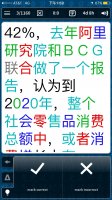Hey Mike,
As always, thank you for such an excellent application.
Flashcard question: I make all of my own sentence flashcards. Recently, I've started studying financial Chinese and so input more stats and figures as part of the cards. Unfortunately, when I input numbers, pleco reads them as character inputs and will color them according to tone defined for the following characters (the same is the case for English words or letters like). The result is that all of the tone allocations for the following characters get confused and X number of characters at the end have no tone allocation (I attached a pic of an example).
The good news is I have really internalized the color coding for tones. The bad news is this now drives me nuts. Is there a way to define certain groupings of text in a way that results in their being excluded from tone key (I get I'm mixing terminology but not sure what to call all of this stuff)?
Thanks,
As always, thank you for such an excellent application.
Flashcard question: I make all of my own sentence flashcards. Recently, I've started studying financial Chinese and so input more stats and figures as part of the cards. Unfortunately, when I input numbers, pleco reads them as character inputs and will color them according to tone defined for the following characters (the same is the case for English words or letters like). The result is that all of the tone allocations for the following characters get confused and X number of characters at the end have no tone allocation (I attached a pic of an example).
The good news is I have really internalized the color coding for tones. The bad news is this now drives me nuts. Is there a way to define certain groupings of text in a way that results in their being excluded from tone key (I get I'm mixing terminology but not sure what to call all of this stuff)?
Thanks,