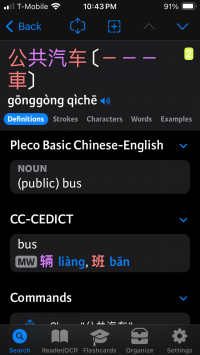Duan
秀才
Here are some general impressions of the beta Pleco.
I only started using Pleco a few weeks ago, to my astonishment and delight. When I started learning Chinese in the 80s before dictionaries had pinyin for entries, we had to look characters up in different dictionaries to get the meaning and then the pinyin. It was a joyful day when I got my hands on the first Concise Oxford dictionary with pinyin (with pinyin!!!). I never went back to China after Tiananmen and stopped learning Chinese. When I recently came across my old worn and tattered dictionary again recently, I remembered how very very much time I spent using it, and took a look to see what dictionaries are available today
It is truly wonderful seeing all the resources available to learners of Chinese these days. Mostly because of Pleco, I've started studying Chinese again. It is encouraging how much of it is coming back. Being able to follow the connections between words and characters in Pleco is a thrill.
This is all to say that my experience with Pleco is as a total n00b using Chinese on a device but I have a good deal of experience with paper dictionaries and handmade flashcards, and quite a few of deeply buried and forgotten words. v3 was very easy to learn to use. Most of the things to learn were really becoming aware that something was even possible. I was agog upon realizing I could plop words from the reader straight into the collection of flashcards, and then again realizing how flashcards can be arranged into sets.
My experience with v4 has been bumpier. One thing I notice, using a small iPhone (SE), is that the screen seems to use space less efficiently. For example in v3 the dictionary is labeled with a 3 letter indicator tucked away next to other info. In v4, a whole line of large text identifies the dictionary,, with less space available for definitions. Some headwords have linebreaks in the middle of the opposite character set, adding visual clutter around the headword (which is the thing whose shape I really want to see). I suspect the experience may be better on a bigger device, but on a small one I prefer the v3 layout.
I spend a few hours trying to grok the Learning profile, but haven't got it worked out. I think the obstacle is that I don't have a mental model of what it is supposed to be doing. The icons don't give much help. I still don't understand where the words go if I tap the mortar board hat. I don't know what "promoted to review" means either, when I really want to know how soon it will come back. I also don't really get "mark completed". I was reluctant to tap that except for the few cases when I was positive I never needed to see a card again ever. But the set of cards were taken from a song because I didn't know the word well to start with. "Too easy" and "totally forgotten" are also confusing. I thought at first that "too easy" == "mark completed" but see the card again later. Using the profile is easy but knowing what it is doing remains opaque to me.
I suspect that many v4 features will be easier to learn as I learn what is possible.
One unexpected plus I'm getting from the beta is having both versions available at the same time. I often switch to v3 (easier to look up characters) to explore a word that comes up in a flashcard that comes up in v4 when I have a dim memory that the characters may be shared in a different word. I can spelunk in the dictionary without losing my place in the flashcard session.
OK, enough of a monograph for now. I'm looking forward to seeing what comes next. A lot. Pleco has me fascinated; in a sense, fascinated to the point where I'm learning Chinese again.
Thanks for these magically wonderful tools!
I only started using Pleco a few weeks ago, to my astonishment and delight. When I started learning Chinese in the 80s before dictionaries had pinyin for entries, we had to look characters up in different dictionaries to get the meaning and then the pinyin. It was a joyful day when I got my hands on the first Concise Oxford dictionary with pinyin (with pinyin!!!). I never went back to China after Tiananmen and stopped learning Chinese. When I recently came across my old worn and tattered dictionary again recently, I remembered how very very much time I spent using it, and took a look to see what dictionaries are available today
It is truly wonderful seeing all the resources available to learners of Chinese these days. Mostly because of Pleco, I've started studying Chinese again. It is encouraging how much of it is coming back. Being able to follow the connections between words and characters in Pleco is a thrill.
This is all to say that my experience with Pleco is as a total n00b using Chinese on a device but I have a good deal of experience with paper dictionaries and handmade flashcards, and quite a few of deeply buried and forgotten words. v3 was very easy to learn to use. Most of the things to learn were really becoming aware that something was even possible. I was agog upon realizing I could plop words from the reader straight into the collection of flashcards, and then again realizing how flashcards can be arranged into sets.
My experience with v4 has been bumpier. One thing I notice, using a small iPhone (SE), is that the screen seems to use space less efficiently. For example in v3 the dictionary is labeled with a 3 letter indicator tucked away next to other info. In v4, a whole line of large text identifies the dictionary,, with less space available for definitions. Some headwords have linebreaks in the middle of the opposite character set, adding visual clutter around the headword (which is the thing whose shape I really want to see). I suspect the experience may be better on a bigger device, but on a small one I prefer the v3 layout.
I spend a few hours trying to grok the Learning profile, but haven't got it worked out. I think the obstacle is that I don't have a mental model of what it is supposed to be doing. The icons don't give much help. I still don't understand where the words go if I tap the mortar board hat. I don't know what "promoted to review" means either, when I really want to know how soon it will come back. I also don't really get "mark completed". I was reluctant to tap that except for the few cases when I was positive I never needed to see a card again ever. But the set of cards were taken from a song because I didn't know the word well to start with. "Too easy" and "totally forgotten" are also confusing. I thought at first that "too easy" == "mark completed" but see the card again later. Using the profile is easy but knowing what it is doing remains opaque to me.
I suspect that many v4 features will be easier to learn as I learn what is possible.
One unexpected plus I'm getting from the beta is having both versions available at the same time. I often switch to v3 (easier to look up characters) to explore a word that comes up in a flashcard that comes up in v4 when I have a dim memory that the characters may be shared in a different word. I can spelunk in the dictionary without losing my place in the flashcard session.
OK, enough of a monograph for now. I'm looking forward to seeing what comes next. A lot. Pleco has me fascinated; in a sense, fascinated to the point where I'm learning Chinese again.
Thanks for these magically wonderful tools!