Wiileewaller
Member
Hi! First i'd like to thanks pleco staff for their job, I use pleco almost everyday and it gives me a huge help in my chinese learning progress ! So many thanks 
Now i have a little problem and i would like to know if theres is a clue to solve it.
I use pleco on my android phone (Xiaomi) and on Windows 7 with Bluestacks an android Emulator.
When i import flashcard from my phone to pc (with .xml file)
The presentation of my imported flashcard change in test mode.
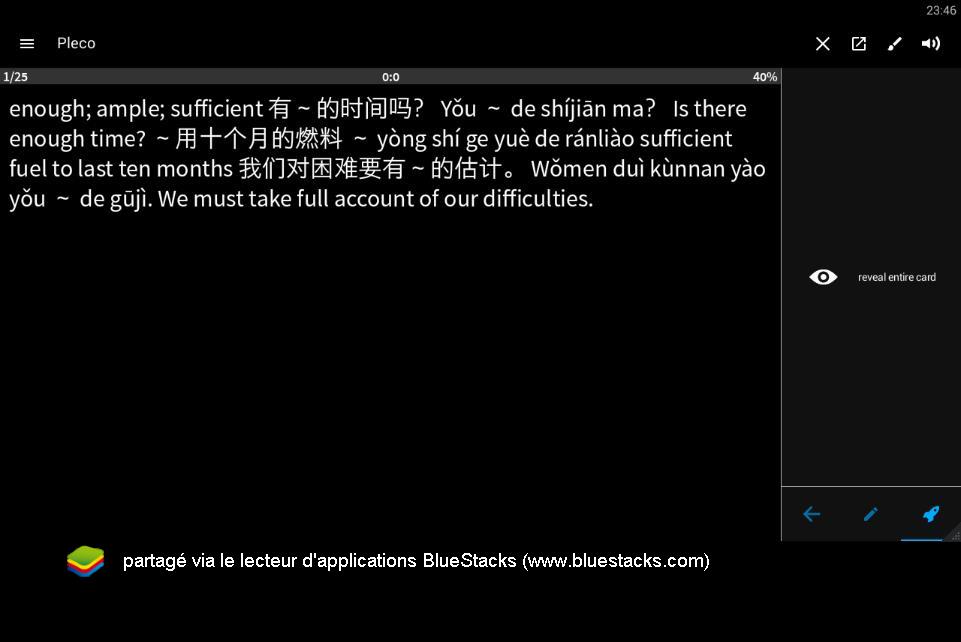
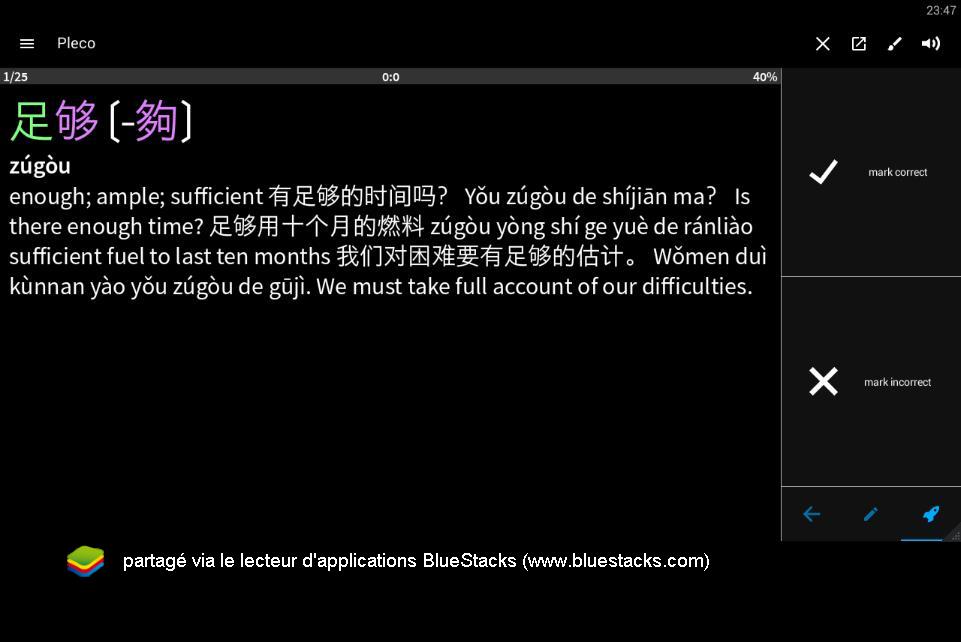
This is the presentation of my imported flash card during a test
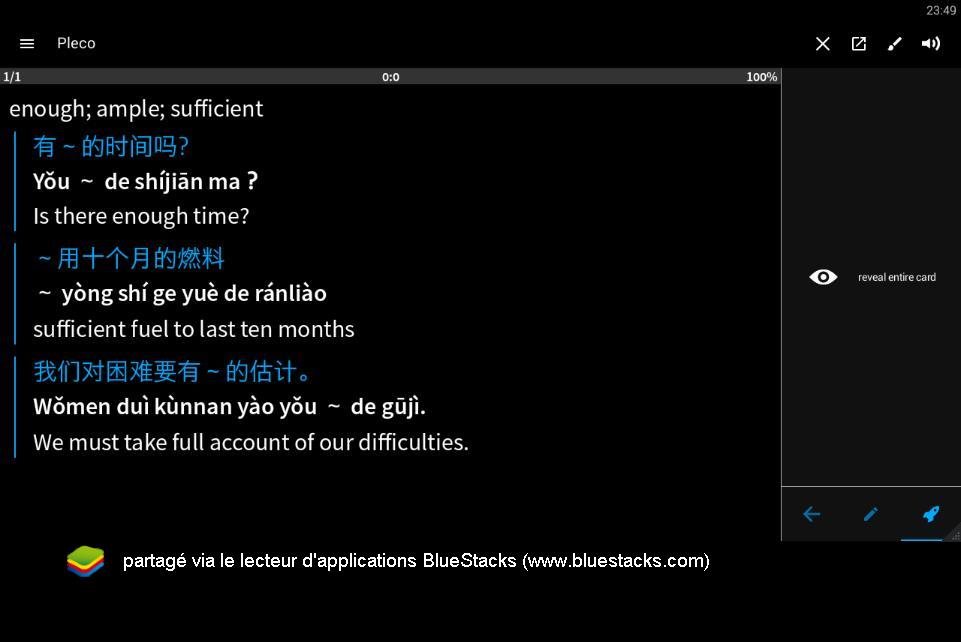
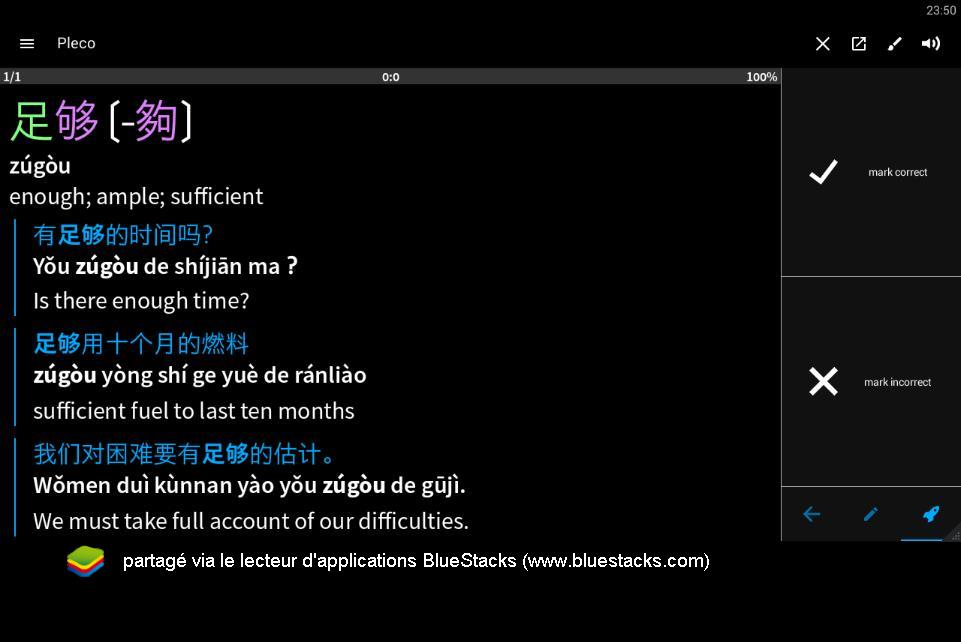
And this is the presentation of a NON-imported flash card during a test
I have tried many kinds of importation, but haven't find the way to solve this.
I think its a problem of definition , i actually dont have customized card in list.
Ijust need to import the word list from my phone and use the default dictionary to read it on my emulated pleco on pc.
Many thanks =)
Now i have a little problem and i would like to know if theres is a clue to solve it.
I use pleco on my android phone (Xiaomi) and on Windows 7 with Bluestacks an android Emulator.
When i import flashcard from my phone to pc (with .xml file)
The presentation of my imported flashcard change in test mode.
This is the presentation of my imported flash card during a test
And this is the presentation of a NON-imported flash card during a test
I have tried many kinds of importation, but haven't find the way to solve this.
I think its a problem of definition , i actually dont have customized card in list.
Ijust need to import the word list from my phone and use the default dictionary to read it on my emulated pleco on pc.
Many thanks =)
