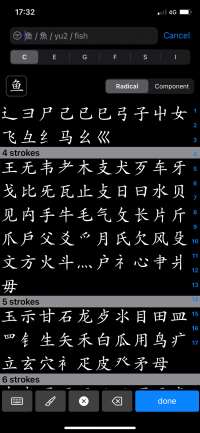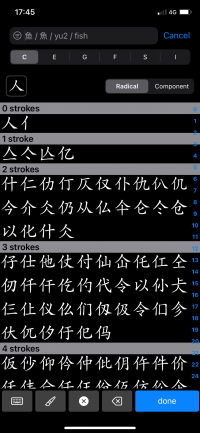Handwriting recognition will not detect radical number 64. I am unable to search for any characters using this radical.
So far it’s the only one that seems to have this issue. To be fair my handwriting is not immaculate, but I have tried to enter it probably 30 or 40 times as an experiment and 0% of the time does it show up as a possibility.
I am using an iPad with an Apple Pencil. I didn’t notice that when I enter the character using a different input method that there appears to be a blank space to the right of the character, so it’s almost as if there’s an issue with how iOS encodes or renders the character.
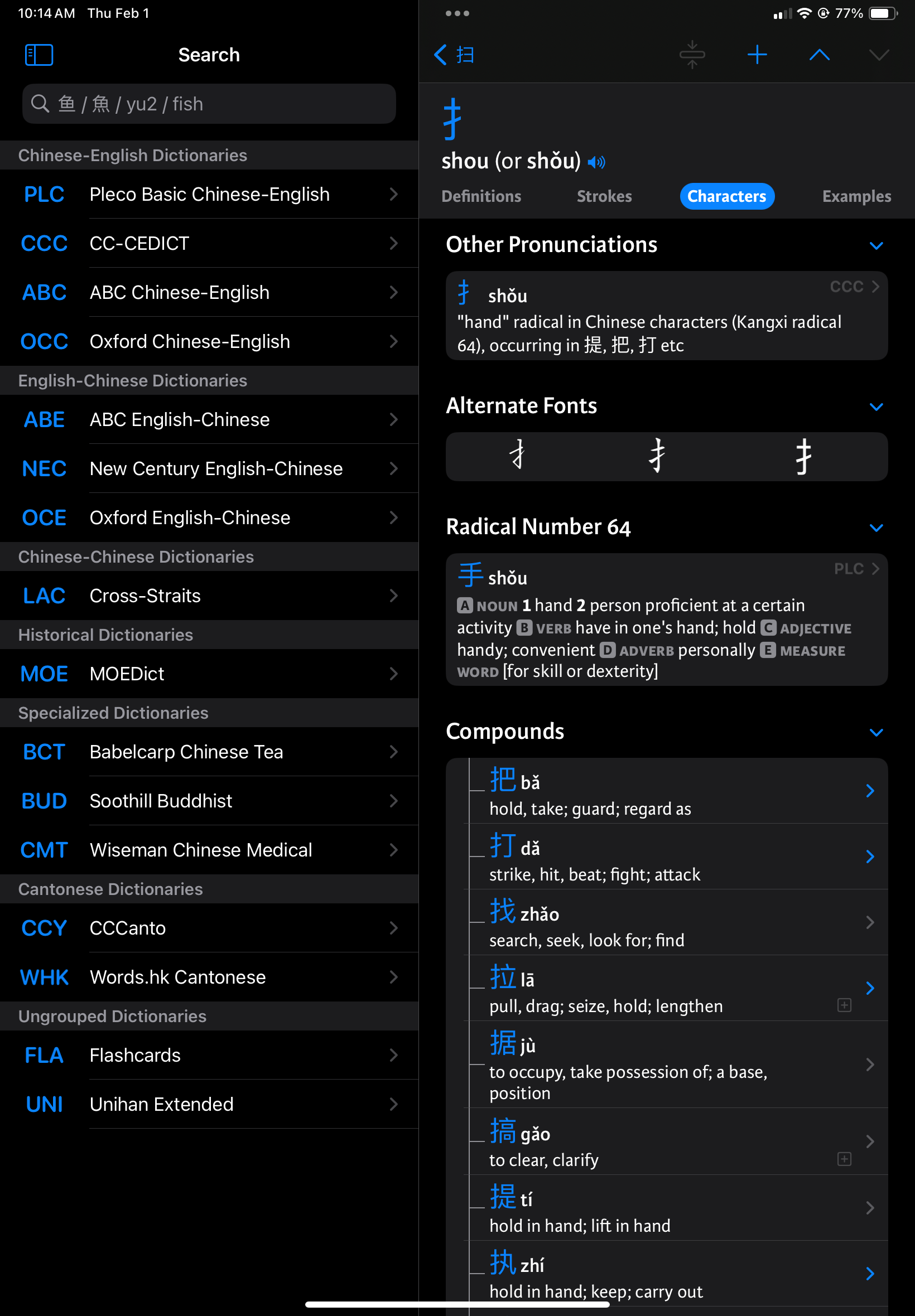
So far it’s the only one that seems to have this issue. To be fair my handwriting is not immaculate, but I have tried to enter it probably 30 or 40 times as an experiment and 0% of the time does it show up as a possibility.
I am using an iPad with an Apple Pencil. I didn’t notice that when I enter the character using a different input method that there appears to be a blank space to the right of the character, so it’s almost as if there’s an issue with how iOS encodes or renders the character.