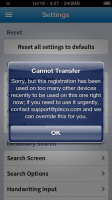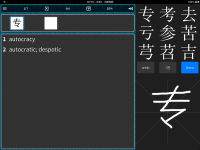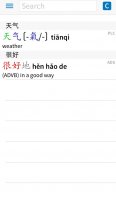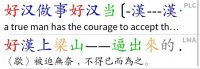You are using an out of date browser. It may not display this or other websites correctly.
You should upgrade or use an alternative browser.
You should upgrade or use an alternative browser.
Beta 9 Bug Report / Feedback Thread
- Thread starter mikelove
- Start date
Okay, I hadn't had the time to update to Beta 9 yet, but I assume this is still relevant (though arguably minor):
Yesterday, using Beta 8, I exported some flashcards for a friend. Chose .txt instead of .xml and the first bug I've noticed was the proposed filename: "flash.xml.txt". Pleco clings on to the .xml, if only in the file name.
Then I emailed said file to him and the name of the attachment changed to "_private_var_mobile_Applications_9342D9BF-5F47-42FD-A7E8-AE4C40AED1CC_Documents_flash.xml.txt".
The file itself was alright, so this is just about nomenclature.
Yesterday, using Beta 8, I exported some flashcards for a friend. Chose .txt instead of .xml and the first bug I've noticed was the proposed filename: "flash.xml.txt". Pleco clings on to the .xml, if only in the file name.
Then I emailed said file to him and the name of the attachment changed to "_private_var_mobile_Applications_9342D9BF-5F47-42FD-A7E8-AE4C40AED1CC_Documents_flash.xml.txt".
The file itself was alright, so this is just about nomenclature.
Alexis - thanks.
weingin - interesting; might be on Apple's end but should still be possible for us to work around.
Earl - sorry about that, part of the process of tightening everything up for the finished release.
The input boxes have a tendency to exaggerate issues in font placement so we locked those to just the one font for now - we're redesigning that whole screen anyway soon so it didn't seem worth too much effort to fix.
Not sure why Undo went missing, we'll investigate that - you might notice that it does appear during flashcard sessions (it's in the screenshot in your previous post).
weingin - interesting; might be on Apple's end but should still be possible for us to work around.
Earl - sorry about that, part of the process of tightening everything up for the finished release.
The input boxes have a tendency to exaggerate issues in font placement so we locked those to just the one font for now - we're redesigning that whole screen anyway soon so it didn't seem worth too much effort to fix.
Not sure why Undo went missing, we'll investigate that - you might notice that it does appear during flashcard sessions (it's in the screenshot in your previous post).
goldyn chyld
状元
goldyn chyld
状元
Ok. Actually It's fine with me either way, just wanted to bring it to your attention (just in case it was a bug). 
goldyn chyld
状元
Using the document reader with an EPUB file on an iPad3, why is the popup definition so slow to load up? It takes at least 3-4 seconds for the definition to show up for each word, whereas the definition popups come up almost instantly when using the auto dictation.
-----
Also, I love the Kaiti font! I really feel that it has helped improve my handwriting (the sans serif fonts are not so useful for learning handwriting...)
-----
Also, I love the Kaiti font! I really feel that it has helped improve my handwriting (the sans serif fonts are not so useful for learning handwriting...)
goldyn chyld - those are partially-drawn ellipses; shouldn't be getting clipped like that, though.
BanMai - mostly relates to the particular EPUB - the longer a chapter, the more work it takes to figure out where you are in it and position everything accordingly. To be honest, the iPad 3 is unusually bad at this because it's so underpowered relative to its screen size - on most other devices there's not so much lag, even in the same EPUBs that cause problems on the iPad 3. We do have some ideas about how we can improve performance in the future but probably nothing we can get ready for this release.
EDIT: actually, sorry, there is one reader-slowing-down bug we found / fixed yesterday that should be in the finished release - not sure if it's the one that's causing the problem in the EPUB you're looking at but it makes a fairly dramatic difference if it is.
BanMai - mostly relates to the particular EPUB - the longer a chapter, the more work it takes to figure out where you are in it and position everything accordingly. To be honest, the iPad 3 is unusually bad at this because it's so underpowered relative to its screen size - on most other devices there's not so much lag, even in the same EPUBs that cause problems on the iPad 3. We do have some ideas about how we can improve performance in the future but probably nothing we can get ready for this release.
EDIT: actually, sorry, there is one reader-slowing-down bug we found / fixed yesterday that should be in the finished release - not sure if it's the one that's causing the problem in the EPUB you're looking at but it makes a fairly dramatic difference if it is.
Last edited:
Shun
状元
Another minor thing. When the keyboard is out in Search Dictionary mode on the iPad, when I tap on the headword (the large word at the top in large characters), the pop-up definition for the word's individual characters is only partly visible because it extends upward, past the screen border. There would be enough space under it for the pop-up definition to extend downward. That should be an easy one to fix.