Having trouble finding/displaying this on my computer:
Pleco:
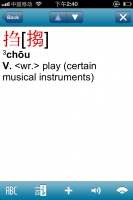
It's not displaying correctly but I'm guessing it's this:
http://www.zisea.com/zscontent.asp?uni=E61D
http://bbs.zdic.net/thread-151530-1-1.html
I found a 包 on sina but It didn't help in displaying the character either...any direction on what can display this puppy?
::edit:: well it's half working...SunmanPUA [from unifonts6.0] seems to support this character but only when it's selected -- SunmanPUA doesn't seem to work with my internet browsers...pages [mac] works -- wordpress [windows] works...
does anyone know how to get SunmanPua working with firefox and textedit? any other programs?!
Pleco:
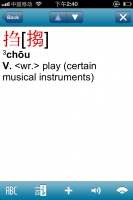
It's not displaying correctly but I'm guessing it's this:
http://www.zisea.com/zscontent.asp?uni=E61D
http://bbs.zdic.net/thread-151530-1-1.html
Freeman said:“扌刍”=【】,需要安装海峰字体包才可以看到。
I found a 包 on sina but It didn't help in displaying the character either...any direction on what can display this puppy?
::edit:: well it's half working...SunmanPUA [from unifonts6.0] seems to support this character but only when it's selected -- SunmanPUA doesn't seem to work with my internet browsers...pages [mac] works -- wordpress [windows] works...
does anyone know how to get SunmanPua working with firefox and textedit? any other programs?!



