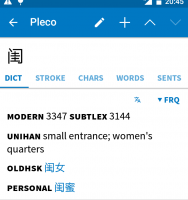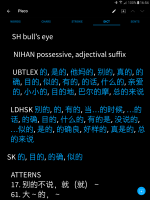Dunhuang17
秀才
System: iPhone
Dictionaries: PLC, CC, and UNI
Hello,
I have been using Pleco for nearly six months now and am happy with it. At first I used it purely as a dictionary, but then I bought the flash card system, and now I use it as a learning resource.
When I am on the bus or the underground I use Pleco just to familiarise myself with characters, and most importantly to link the characters to words and really just a get a sense of how everything in the Chinese language fits together.
Thus I do a lot of searching, browsing, and regularly use the 'Words Containing' feature and generally end up on a bit of journey. (The actual bus journey itself is over an hour daily!)
One thing has annoyed me though: the sheer amount of characters (and thus words) which are completely redundant.
For example when I type in 'cong', it comes up with 24 different characters.
Of those 24, my university educated friend knows just seven: 从聪丛匆葱囱琮.
The other 17 are either obscure, variations, or historical.
The same could be said for many, many characters (and words) in the dictionary.
Now I know that a wide variety of people use Pleco, from beginners to scholars of Classical Chinese. The fact that this is all there is great, but could it be possible for Pleco to perhaps have a 'Common Mode' or 'Streamlined Mode' in the Settings menu?
At first I thought there must be a way of turning this off (or decluttering!), but amazingly there isn't! There is a switch for Simplified to Traditional, but nothing to streamline the dictionary for 'new learners' or just 'standard learners'.
A question one might ask: one what basis would a character be in the 'Common Mode'? However characters and words are already sorted by frequency, so I don't suppose it would be too hard for Pleco to find a sensible frequency cut-off point.
A fluent speaker knows 4,000 characters, a graduate knows around 5,000. I'm sure somewhere around those figures a cut off point can be found.
I just want a more streamlined mode, so that I come across the seven 'cong' 's that my friend knows, and not the others that are actually not used/needed. He says exactly the same for every other Pinyin word (don't get me started with 'shi'!). He of course knows which characters are still 'in use' and which just aren't, but I don't.
If this 'mode' is already implemented, then I am sorry! If it can be bought, then I will happily buy it.
If not, then I would love to here views on this.
*** Somebody might suggest turning off some of the dictionaries (especially the CC and UNI dictionaries). However they have some good example sentences in the characters/words that I am interested in so I don't want to turn them off.
Dictionaries: PLC, CC, and UNI
Hello,
I have been using Pleco for nearly six months now and am happy with it. At first I used it purely as a dictionary, but then I bought the flash card system, and now I use it as a learning resource.
When I am on the bus or the underground I use Pleco just to familiarise myself with characters, and most importantly to link the characters to words and really just a get a sense of how everything in the Chinese language fits together.
Thus I do a lot of searching, browsing, and regularly use the 'Words Containing' feature and generally end up on a bit of journey. (The actual bus journey itself is over an hour daily!)
One thing has annoyed me though: the sheer amount of characters (and thus words) which are completely redundant.
For example when I type in 'cong', it comes up with 24 different characters.
Of those 24, my university educated friend knows just seven: 从聪丛匆葱囱琮.
The other 17 are either obscure, variations, or historical.
The same could be said for many, many characters (and words) in the dictionary.
Now I know that a wide variety of people use Pleco, from beginners to scholars of Classical Chinese. The fact that this is all there is great, but could it be possible for Pleco to perhaps have a 'Common Mode' or 'Streamlined Mode' in the Settings menu?
At first I thought there must be a way of turning this off (or decluttering!), but amazingly there isn't! There is a switch for Simplified to Traditional, but nothing to streamline the dictionary for 'new learners' or just 'standard learners'.
A question one might ask: one what basis would a character be in the 'Common Mode'? However characters and words are already sorted by frequency, so I don't suppose it would be too hard for Pleco to find a sensible frequency cut-off point.
A fluent speaker knows 4,000 characters, a graduate knows around 5,000. I'm sure somewhere around those figures a cut off point can be found.
I just want a more streamlined mode, so that I come across the seven 'cong' 's that my friend knows, and not the others that are actually not used/needed. He says exactly the same for every other Pinyin word (don't get me started with 'shi'!). He of course knows which characters are still 'in use' and which just aren't, but I don't.
If this 'mode' is already implemented, then I am sorry! If it can be bought, then I will happily buy it.
If not, then I would love to here views on this.
*** Somebody might suggest turning off some of the dictionaries (especially the CC and UNI dictionaries). However they have some good example sentences in the characters/words that I am interested in so I don't want to turn them off.