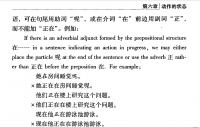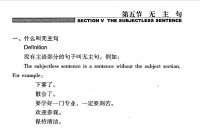Hello
See attachment.
When the screen displays this file and I activate the floating button.
"floating button" captures the english text also.
I think .. I read somewhere .. that only chinese characters are captured ...?
The consequence is .. in "FileReader/ScreenReader" I cannot read the english text because it is "covered" by the "OCRed" ...
Thank you.
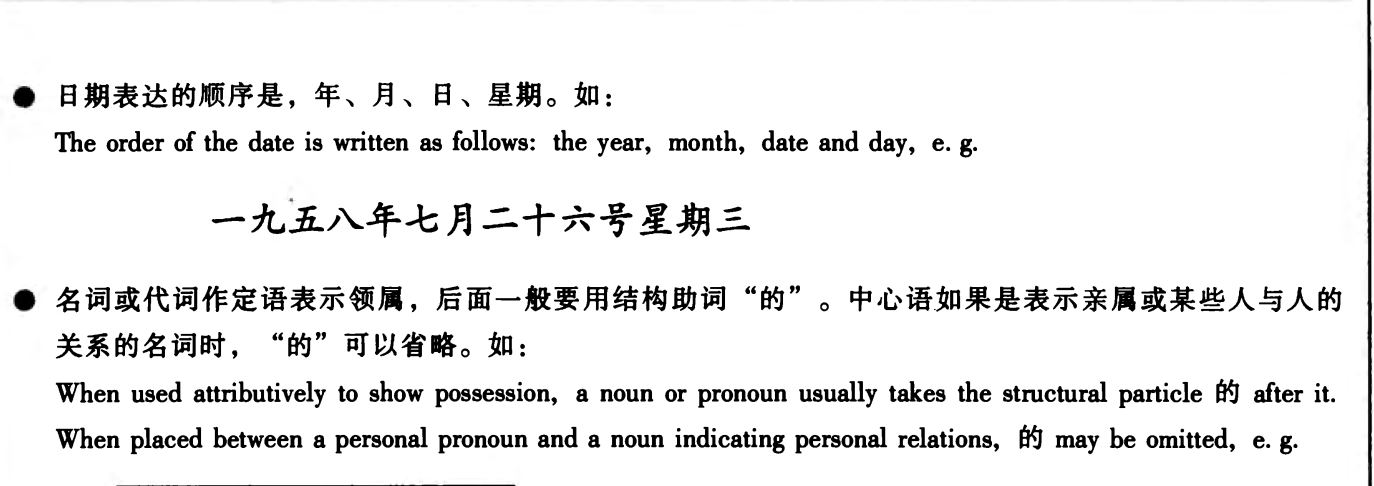
See attachment.
When the screen displays this file and I activate the floating button.
"floating button" captures the english text also.
I think .. I read somewhere .. that only chinese characters are captured ...?
The consequence is .. in "FileReader/ScreenReader" I cannot read the english text because it is "covered" by the "OCRed" ...
Thank you.