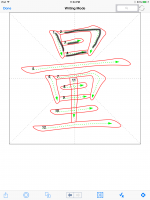Before I ran into Pleco, I was using an App called "eStroke for iPad". It's major function is to teach people the correct order of strokes (Chinese).
There are some features I like very much and wish Pleco can have the same:
1) Number of strokes - so you know the order of strokes without having to "play" them.
2) Writing mode - you may use your finger to trace the strokes.
3) Test mode - order numbers are hidden. You'll have to write the strokes in correct order. If you did it right, it'll fill and pronounce each stroke's name (such as 竖、横折). If you didn't it wrong, it'll play a warning sound.
4) It'll also have a "play" mode (which Pleco already has). But it has the option of pronounce the stroke's name while playing (Mandarin or Cantonese).
Thanks!
There are some features I like very much and wish Pleco can have the same:
1) Number of strokes - so you know the order of strokes without having to "play" them.
2) Writing mode - you may use your finger to trace the strokes.
3) Test mode - order numbers are hidden. You'll have to write the strokes in correct order. If you did it right, it'll fill and pronounce each stroke's name (such as 竖、横折). If you didn't it wrong, it'll play a warning sound.
4) It'll also have a "play" mode (which Pleco already has). But it has the option of pronounce the stroke's name while playing (Mandarin or Cantonese).
Thanks!