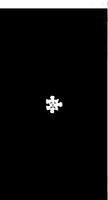Hi,
Lately I've been experiencing some crashes in ARC Welder. Usually it's the first time I open it (see pic). I'm using Chrome 45.0.2454.93, in Linux Mint 13 (Ubuntu 12.04) with Pleco 3.2.19. I've installed it following this manual to have multiple apps installed in ARC Welder:
http://liliputing.com/2015/04/how-to-run-multiple-android-apps-through-chrome-with-arc-welder.html
Any ideas about how to solve this? Should I go back to a previous version of Pleco?
Lately I've been experiencing some crashes in ARC Welder. Usually it's the first time I open it (see pic). I'm using Chrome 45.0.2454.93, in Linux Mint 13 (Ubuntu 12.04) with Pleco 3.2.19. I've installed it following this manual to have multiple apps installed in ARC Welder:
http://liliputing.com/2015/04/how-to-run-multiple-android-apps-through-chrome-with-arc-welder.html
Any ideas about how to solve this? Should I go back to a previous version of Pleco?