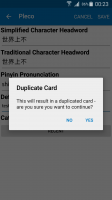Hello,
I just tried to add a duplicate custom flashcard, because I tried to change the flashcard definition. Pleco warns you and gives you either the option to cancel or create a duplicate card. I think it would be useful to also have the option of replacing the former card, so you do not have to search for the card in your deck and delete it manually.
Kind regards,
Th41
I just tried to add a duplicate custom flashcard, because I tried to change the flashcard definition. Pleco warns you and gives you either the option to cancel or create a duplicate card. I think it would be useful to also have the option of replacing the former card, so you do not have to search for the card in your deck and delete it manually.
Kind regards,
Th41