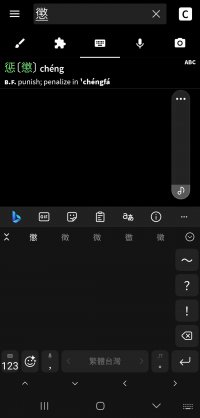Hi, I didn't know where to put this on the forum, so I put it here.
I just noticed that in Pleco the character in the headline differs from the one in the stroke order diagram. The latter has an additional Héng under the radical 山. I checked a couple of online dictionaries and they only show the version with the additional Héng, whereas my Mac only gives me 懲.
Which dictionary would you check to see which form is the more common one?
I just noticed that in Pleco the character in the headline differs from the one in the stroke order diagram. The latter has an additional Héng under the radical 山. I checked a couple of online dictionaries and they only show the version with the additional Héng, whereas my Mac only gives me 懲.
Which dictionary would you check to see which form is the more common one?