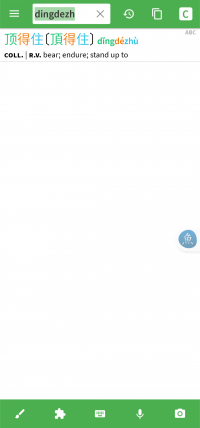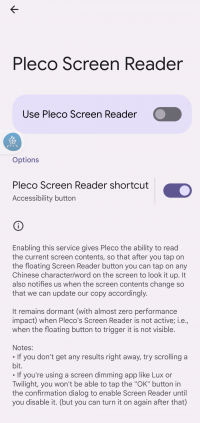Hi. I was trying to turn on Pleco Screen Reader and while tapping some tile in the quick settings shade and enabling some permissions I got this floating Pleco icon that I don't understand what it is for.
I can move it around, it sticks to the sides, can be semi-hidden and gets transparent after a while. I can tap it to make it bolder again, but it does nothing... And I don't even know how to deactivate it.
I thought it might be a cross hair mode (kind of like that other app), but it doesn't detect any text as far as I can see.
I tried looking up the manual and the forums but didn't find anything. Could someone shade some light on its usage? And also how to get rid of it when not needed?
Thanks!
I can move it around, it sticks to the sides, can be semi-hidden and gets transparent after a while. I can tap it to make it bolder again, but it does nothing... And I don't even know how to deactivate it.
I thought it might be a cross hair mode (kind of like that other app), but it doesn't detect any text as far as I can see.
I tried looking up the manual and the forums but didn't find anything. Could someone shade some light on its usage? And also how to get rid of it when not needed?
Thanks!