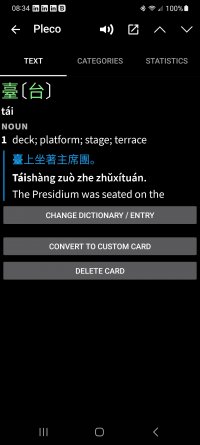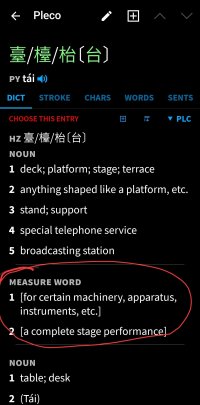DotesMcGoat
Member
Hey there,
So when I create a new flashcard it automatically selects the top definition. For example, for 台 it only shows "deck; platform; stage; terrace" when I want to use the measure word definition on this card for quizzing purposes. Is there a way to change it?
So when I create a new flashcard it automatically selects the top definition. For example, for 台 it only shows "deck; platform; stage; terrace" when I want to use the measure word definition on this card for quizzing purposes. Is there a way to change it?