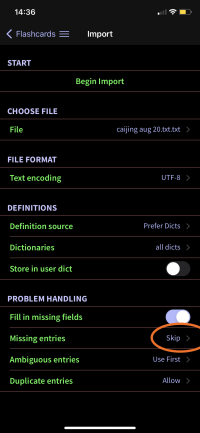I'm searching for a list of Mandarin Bigrams sorted by frequency. This is just for general study, so I'm not too concerned about what corpus the frequency is derived from, as long as it is relatively modern. News, popular culture, etc. are all fine.
Ideally, I'd like to have pinyin and English in the list. I'm OK with tab-delimited or comma-delimited or Pleco flashcards.
Am I looking in all the wrong places, or is this hard to find?
Thanks.
Ideally, I'd like to have pinyin and English in the list. I'm OK with tab-delimited or comma-delimited or Pleco flashcards.
Am I looking in all the wrong places, or is this hard to find?
Thanks.